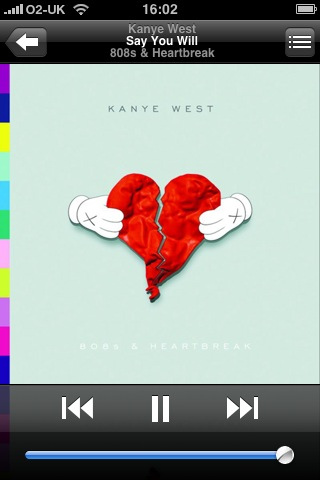 You know how I told you I was out in Eugene, Ore., earlier this week?
You know how I told you I was out in Eugene, Ore., earlier this week?
It was a dramatic trip in more ways than one.
But I’m going to focus on the “one” for the purpose of this post.
My United flight to Eugene went via San Francisco, which is always dangerous, because it makes me start wondering why we ever left the Bay Area in the first place.
DC, don’t be hatin’. I like you too.
That particular leg of the trip was fine. Nothing untoward happened.
On the San Francisco – Eugene leg, however (also on United), I lost my iPhone.
Yup. That’s right.
I “lost” my iPhone.
In mid-air.
At a cruising altitude of 35,000 feet, if the pilot was to be believed.
Image: Reyhan Dhuny via Flickr, CC 2.0
My iPhone was in my pocket, and about 40 minutes before landing, I headed to the restroom.
As I returned to my seat, I suddenly felt a lack of weight in said pocket.
I looked down, and behold, there was no iPhone in it.
Can you say “crappin’ crustacean crudités”?
I sure did, and several other choice phrases to boot.
I asked the flight attendant to make an announcement over the PA system, in case any of the other passengers had noticed it.
They apparently had not.
I walked up and down, trying to locate it.
I could not.
The nice old lady next to me, and the nice people in front of me, tried to look for it.
They could not find it.
Once we landed, I grabbed my rollerbag and waited for the pilot and flight attendant to tell me if they had found it, after doing a post-passenger-exit sweep.
They did not.
 So heavy of heart, frantic of furrowed brow, and voluminously vexed, I made my way to the hotel shuttle that was waiting to cart me to a Hilton-full of traveling Orgonians (that’s not a typo, that’s how they pronounce “Oregonians,” ask Mo Sherifdeen).
So heavy of heart, frantic of furrowed brow, and voluminously vexed, I made my way to the hotel shuttle that was waiting to cart me to a Hilton-full of traveling Orgonians (that’s not a typo, that’s how they pronounce “Oregonians,” ask Mo Sherifdeen).
Image: elessar_nicki via Flickr, CC 2.0
The nice Hilton Eugene (fab hotel) shuttle driver – a lovely young man – upon hearing my tale of woe, very kindly drove me to a Verizon store to see if I could get the phone replaced.
Because, while I could have waited to get back to DC to order a new phone, I was concerned that someone may have “found” my phone and started using it under the mistaken impression that Christmas had come a little early.
‘Cos you know how Daylight Savings Time messes everyone up.
And while I could probably have lived without mobile connectivity for a couple of days, I was in a new place, with no way for my husband, or clients, to get a hold of me.
Plus, even if I reported the missing phone to United’s lost-and-found in San Francisco (which I did a couple of days ago), they’ll only call back if someone turns in the item… and that will take at least two weeks.
In our hyper-connected social media world, going two weeks without a mobile link is not an option.
Seriously, United?!
The helpful people at that particular Verizon store told me that they could, indeed, get me set up with a new phone (and the old one deactivated)… except that they didn’t have iPhones in stock.
So I’d have to go to another store.
Which I did, once said helpful shuttle driver (thank you, Tony!), made his next airport pickup and then came back to ferry me around lovely Eugene.
I finally got a new iPhone and then spent about five hours setting up my email, contacts, etc.
Which should not have been that difficult, it certainly wasn’t the first time around, hello Apple!
So. What did I learn from all this?
1. Never put your phone in your pocket.
I don’t know what possessed me to do this. Normally, I always power the phone down when flying, and stuff it securely in my handbag or laptop bag.
Never again will I not do this.
2. Get insurance.
The first time I got the iPhone (less than two months ago!), I dilly-dallied on getting insurance (though I did have a warranty).
This was really stupid of me, because the iPhone, like most handheld devices, is so much more than a phone.
It’s basically a mini-computer. And who’s not going to get insurance on their computer?
(OK, if that’s you… I just lost you. Sorry.)
So having had to cough up the full retail price of the phone, you can bet your bottom dollar that the new one has insurance on it.
3. Keep your passwords handy.
Let’s say the worst-case scenario is that someone did indeed “find” my iPhone and decided to keep it as an early Christmas present.
They could potentially wreak havoc on my Facebook stream, Twitter stream, etc., since all those were apps that were on my iPhone, once they managed to get a connection going.
Which would be a Very. Bad. Thing.
So after I managed to get the new device going, I spent another hour or so changing all my passwords.
Which, in and of itself, is not a bad thing to do periodically.
Careful is as careful does
I’ve been carefully checking my various online accounts and, so far, no damage has been done.
But it will probably take another couple of weeks before I breathe easy.
Lesson learned.
Have you ever been in a situation like this? What did you do, and what can the rest of us learn from you? Do share via a comment.






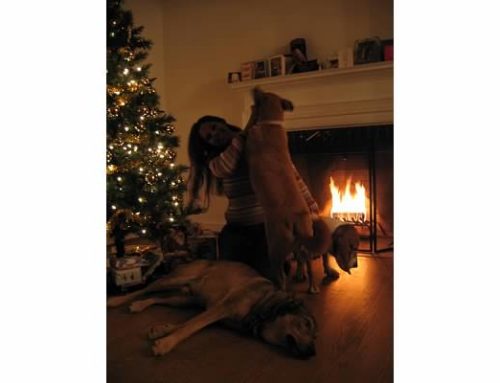

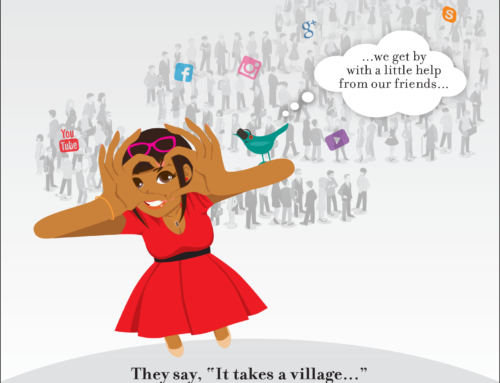
[…] has all the bells and whistles. I could have one in my hands tomorrow, LoJacked like crazy lest it travel on me as I’m always ”˜misplacing’ my sunglasses, keys, […]
@3HatsComm Well, they do have Google Sync, but it didn’t work properly. I was able to set up the iPhone with Gmail and Google calendar relatively easily, but they tell you to use MS Exchange if you want to get your contacts on there as well, and that didn’t work the first several times I tried it.
I had Verizon Support call me at my hotel, to talk me through it, but when I realized that the (very nice) guy on the other end of the line was basically looking at the same online help sites, I decided to figure it out myself. I don’t know what I did, but somehow I managed to set it up. Phew.
@Shonali Should Google look into an app? But then they want you keeping the calendars and contacts w/ them and on their OS devices.
I’m sure it’s a licensing thing, like w/ only certain computers/phones being authorized which I get but YES there should be a “OMG my computer died, ALL my music w/ it. For those w/out a time machine back up, can I easily download all the apps and songs I’ve already paid for from iTunes? TY” button. When my other sister’s phone was updated (I’m the geek, family tech support) luckily it was all backed up to my iMac. Still think some MobileMe, cloud sync thing is an option, untether from the computer so much.
@3HatsComm So here’s the funny thing… I had installed Find my iPhone, and then uninstalled it for some reason, thinking I’d get back to it later. You can bet it’s on the new one. And yes, the trouble one has to go to to set everything up again is ridiculous… not to mention that getting one’s contacts on the iPhone is a nightmare (I use Google for everything).
Lessons learned!
I’m gonna be the weasel who kicks you when you’re down, as I just helped my sister set up Apple’s LoJack system. It may only be for iPhone 4, but there is a Find my iPhone thing that you can use for your new one. http://www.apple.com/mobileme/features/find-my-iphone.html As for the set up, yeah.. I think Apple should look into some cloud back ups, not to mention a better restore option for doing what you just did; the iTunes store should easily save all your apps and music purchases for transfer, all that jazz.
Given my propensity to lose sunglasses and keys, when I DO breakdown and get a smartphone (do I hold out for iPhone 5?) I’ll probably end up looking for some alarm biometric app that alerts me when I’ve gone more than 2 feet away from the thing. FWIW.
@bdorman264 PS – if it did, then that was one lucky farmer. @ginidietrich
@bdorman264 OMG, you are terrible! That kept me laughing for a bit. Though how it would end up over Des Moine when the plane was going from SFO to Eugene, I don’t know… :p @ginidietrich
@Shonali @ginidietrich No, no, no; it’s somewhere over Des Moines Iowa when they emptied out the toilet mid-flight. It probably had a chunk of blue ice around it and some farmer thought it was a meteor………….
@HowieSPM I can’t TELL you how irritated I was, though hopefully the post showed some of it…
@hackmanj I will, Joe. Thank you for the good thoughts!
@bdorman264 “permanent stain”… ha! Yes, cricket DOES rule. I’m so glad you’re a convert. :)
@CyberlandGal That’s one that I hadn’t heard of. I’ll have to be careful not to put my purse in the sink. Do you think it’s silly to keep one’s phone in one’s pocket, though? A lot of other people do it, it’s just not something I normally do (and will never do again).
@ginidietrich I “think” I would have felt that, but who knows? I think it fell out, landed on someone’s bag (you know how we’ll sometimes keep our carry-ons under the seat in front), and they picked it up and didn’t say anything.
Do you think someone took it out of your pocket?!
I think one of the lessons is watch what you’re doing while traveling. Expect the unexpected. Several years ago, I was at an airport and put my purse in a ladies room sink, so I could get something out of it. I was not prepared for the water to turn on automatically and drench both my cell phone and palm pilot, breaking them both. I am glad to hear I am not the only one who has done something silly while traveling that broke expensive elecronics!!!
Whew, this sure is hard to read……….let me get my glasses……….oh wait, you’ve fixed the fonts.
Allegedly that blue water they put in the crappers do not create a permanent stain but that’s an entirely different decision all together………….:)
Sounds like you had a QBQ John Miller moment with the shuttle driver. Going the extra mile.
My motto is, “you can never have too much insurance”……………since that’s my business……….:)
Passwods; that’s easy too, I just use the same one for everything. Hacked accounts are certainly no joking matter so hopefully nothing turns up; good luck. Otherwise they might end up on Gini’s post about stupid cyber criminals.
Nice post and one of those stories you can talk about later but not funny when you are living it, huh?
Cricket rules!
I have the insurance on my Droid2 but not the extended warranty. I figure if after 1 year it goes bad I will just pay the $99 and claim it is lost. But yes it can be harrowing!
What a drag Shonali, I really think this is a scenario none of us are prepared for. The mobile smart phone device is the biggest threat to our personal security. Hopefully whoever ends up with your phone will do the right thing and make sure you get your phone back. Keep us posted.