 Part of the Blogging for Grasshoppers series
Part of the Blogging for Grasshoppers series
One of the things that I’ve been doing over the last couple of years, ever since I started this blog, was to play with plugins and ways in which it could look more visually appealing.
‘Cos it’s not just what you read, it’s how what you read looks that could entice you to hang around, chat a while… and maybe subscribe.
Right?
If you’re just getting started blogging (or maybe even if you’ve been doing it a while), here are some WordPress plugins I really really like. See if they work for you.
Image: terren in Virginia via Flickr, CC 2.0
1. Apture.
You know how, if you scroll down the page on WUL, a little bar pops up letting you search for stuff? That’s Apture.
I really like its functionality, plus it’s a great way for folks to search on your blog as well as on the Interwebz without actually leaving your blog.
You can customize the colors, etc., and also, once you install it, Apture will insert “pop-up” references on embedded links, if they’re to easily accessible pages such as Wikipedia, Flickr, etc.
(It just did it on the Flickr link above.)
Why bother, if you already have a search box on your blog, you ask?
Because Apture will find stuff your search box won’t. Truly.
A great way to add some pizazz to your blog.
2. LinkWithin.
I originally found this via Danny Brown, and just love it.
What it does: once you install it, it will include possibly related posts at the bottom of your blog post.
But wait, there’s more!
It won’t just include posts; it will include the thumbnails of an image associated with each post.
Which is a great way to potentially get people to browse your blog a little longer. Because a picture speaks a thousand words.
Yup. I love LinkWithin.
3. WordPress Editorial Calendar.
I’ve lost count of how many times I’ve talked and written about this great plugin, because I love it so much.
I forget where I found it exactly, but once I did, there was no looking back.
What it does is give you a way to view your posts as a calendar. If you’re the kind of person who likes to see what’s coming up, and what when went before (er, like me), this is awesome!
More than that, you can go directly to editing and viewing the posts directly from the calendar, as well as easily moving posts around by dragging and dropping ’em.
WordPress Editorial Calendar is awesome-sauce.
So is Zack Grossbart, the creator, who was very helpful when I recently had a problem with it.
Which wasn’t even really a WPEC problem, but he was still helpful.
4. WWSGD (What Would Seth Godin Do?).
You know how sometimes, when you go to new blogs, you’ll see a little box that welcomes you and asks you, sometimes not so subtly, to subscribe?
That’s what the WWSGD plugin does.
But the reason it takes its name from perhaps the greatest marketing genius of our time, is that you can customize it for new and returning visitors.
A very smart use of cookies.
And not just the eating kind.
“What’s in a name?” asked Shakespeare.
Or perhaps it was Romeo. Or Hamlet. Or Sarah Palin.
I forget.
Anyhoo, one of the things we all want (or, at least, would like) is for other folks to share our posts. Right?
There are many bookmarking and sharing plugins, but the one I (currently) like the best is Sexy Bookmarks.
‘Cos it’s just. So. Sexy. And cute!
You can customize which social outposts your blog readers can choose to share your posts on, and how neat is the little blurb that goes with it!
Hey, if you can make sharing sexy, you can make anything sexy.
One thing to note: it seems every time SB has an update, it might mess with the formatting on your blog (I’ve noticed it did in mine).
So what you have to do then is go into the SB menu in your WP dashboard, and just update the settings. And it should be fixed.
These are five WordPress plugins I adore.
I would send them Valentine’s cards if I could.
Which plugins do you use and like the best?
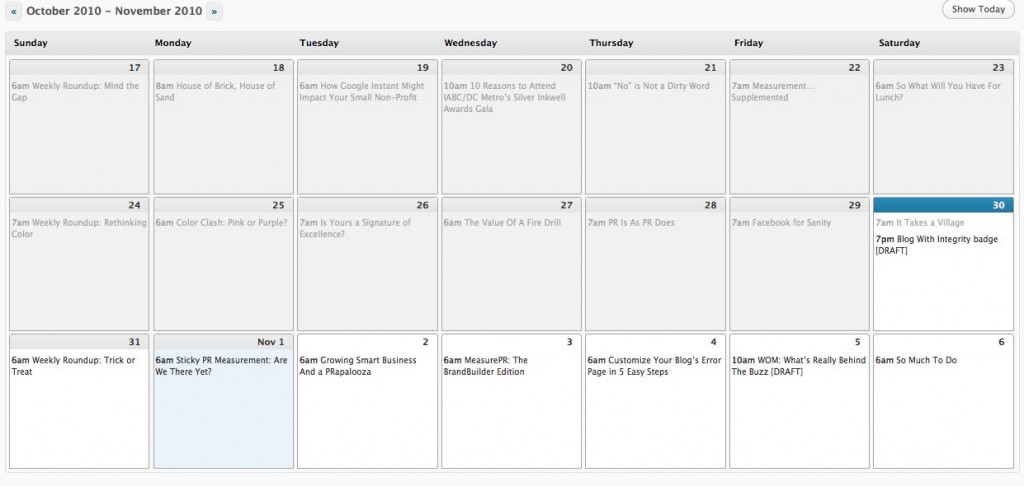


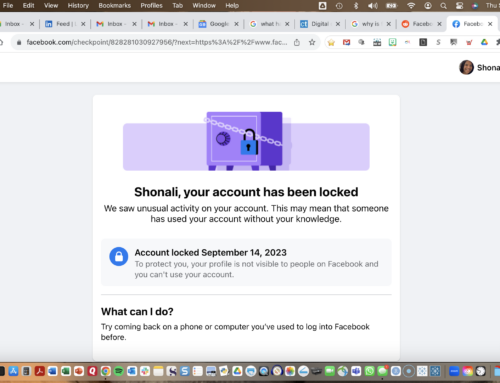

![[EVENT]: PR Hacks for Small Biz (online)](https://shonaliburke.com/wp-content/uploads/2021/06/FB-Ad-1200x800-01-01-01-Copy-500x383.jpeg)





[…] Then it turned out that the Livefyre plugin was causing some problems with the WordPress Editorial Calendar plugin which I also use and love. […]
[…] Then it turned out that the Livefyre plugin was causing some problems with the WordPress Editorial Calendar plugin which I also use and love. […]
[…] WordPress Blog Cleaner And Cuter January 18th, 2011 TweetSince you liked last week’s post on 5 ways to spice up your WordPress blog, I thought I’d share a few more plugins I’ve been playing with, and stuff I’ve […]
Exellent resources! I definitely need to test WWSGD, that is the only one I have not tried the other 4 are excellent.
[…] This post was mentioned on Twitter by Shonali Burke. Shonali Burke said: @rachaelseda Hey Rachael, I just mentioned you in my comment on "5 Ways To Spice Up Your WordPress Blog": http://fyre.it/lm […]
Sadly not being a coder or techie I am all thumbs on wordpress. I have an account and tried to use it then settled on old blogger for my biz blog because it was easier even if it has less versatility.
This is great stuff though for the WPers out there!
@HowieSPM Howie, I’ve never really tried Blogger – went straight to WordPress, and it’s so easy. You just have to spend a little time getting used to it, because it’s “different” for you. But knowing you, you will master it in no time. The question is: do you really *want* to switch over… :p
@HowieSPM PS – I’m no techie or coder either. Which is why I always say, if I can do it… right rachael seda bryce_keane and @mdbarber ?
Thanks for the great post, Shonali! A few weeks ago I tried to find LinkWithin on WordPress.org (after seeing it on other blogs) but couldn’t find the plugin. I’m so glad you picked it for your list. I just installed it at http://www.eventuresincyberland.com/ All the best, Monica
@CyberlandGal I’m so glad that was useful, Monica! I love the way you’ve designed your blog. It’s very visually appealing and now I have a new one to add to my Reader.
Shonali, totally stole your idea for my blog, but added two more to your list: Zemanta, which recommends Creative Commons images and related articles to help enrich your posts and SlickFlickr, which helps you build slideshows and the like from your Flickr feed.
Thanks for your creative thinking and always being willing to share it.
@JBTaylor OMG, are you kidding? Steal away! I LOVED your post and I’m going to try Zemanta, that could be very useful.
Actually that’s another thing that Apture can do, other than the toolbar; once you install it, there’s an Apture menu that gets added to your WP edit menu. You can highlight words or phrases and Apture will pull up all sorts of options for you to choose from. Do try it – obviously you don’t have to use it if you don’t want to – but I think you’ll find it really interesting as well.
Thank you for the kind words, John, and continuing to help and share knowledge. You are one of the nicest people I know.
Hi Shonali, I just installed the LinkWithin plugin and I love it! Thanks for the great tips! :) Best wishes, Petya http://www.higher-and-higher.com/
@Petya That’s great, Petya! I’m so glad this post was helpful. Tra la la! :)
[…] This post was mentioned on Twitter by Shonali Burke, Christine Lu, Shane Jacob and others. Shane Jacob said: If you have a WordPress blog, this post from @shonali is a must read, must check WordPress Editorial Calendar http://bit.ly/fBGccb […]