 A couple of years ago, I wrote a post on the five productivity tools I found myself using frequently. Since times change, and apps/platforms come and go, I thought I’d take a fresh look at how my daily toolkit has changed, and share that with you.
A couple of years ago, I wrote a post on the five productivity tools I found myself using frequently. Since times change, and apps/platforms come and go, I thought I’d take a fresh look at how my daily toolkit has changed, and share that with you.
Image: gothick_matt via Flickr, CC 2.0
Note that I use Gmail almost exclusively, so if that’s you, you’re in luck. If not, well, you’ll have to see if they work for your particular set up. Without further ado, here are 20 tools to help you grow your business, by keeping you efficient, productive, and in the know.
Email, contacts and calendar/scheduling tools
1. Boomerang for Gmail: I still use (and love) it. It’s a great way to schedule emails ahead of time (say you can’t sleep and you’re catching up on emails), so that you can clear your backlog, or take care of responses, but not look like a crazy person who is up all hours of the day and night (even if you are, there’s no need to show it). It works as a Firefox/Chrome plugin and there’s also a version for Outlook.
2. Boomerang Calendar: also part of the Baydin (Boomerang’s dad) family, BC is a newer addition to the Boomerang suite. Basically it helps you schedule meetings right in your Google calendar, by detecting (usually quite accurately) times being discussed via email. I don’t really use it all that much, but it’s handy to have.
 3. TimeBridge: now that my beloved Tungle is a thing of the past, what I do like to use for scheduling is TimeBridge. I love my personalized meeting URL, and I much prefer TimeBridge to some of the alternatives, like vCita and Doodle… I honestly don’t know why, I just like TimeBridge better. However, I’m not ruling out a change in the future (vCita especially, since it has some pretty neat features). Check out Janet Fouts’ post on why she loves it so.
3. TimeBridge: now that my beloved Tungle is a thing of the past, what I do like to use for scheduling is TimeBridge. I love my personalized meeting URL, and I much prefer TimeBridge to some of the alternatives, like vCita and Doodle… I honestly don’t know why, I just like TimeBridge better. However, I’m not ruling out a change in the future (vCita especially, since it has some pretty neat features). Check out Janet Fouts’ post on why she loves it so.
4. AwayFind: What AwayFind does is send auto-responders to anyone who emails you, telling them… whatever you want to tell them. Usually it’s something like, “I’m really busy working on client work, so don’t freak out if you don’t hear from me immediately.” And you can let them know how to contact you if it’s urgent, etc. You can also set certain people as “important,” and AF notifies you when they, and only they, email you. So it literally “finds” you when you’re “away,” and hacks away the shackles binding you to your email. Founded by my friend Jared Goralnick.
5. Soocial: a really nice online address book, and something I prefer greatly to Plaxo, which is what I used to use, until it decided it wanted to be something other than Plaxo. I love that it syncs between multiple sources (it has a complete list on its site), which helps avoid dupes.
6. Write That Name: I’m pretty sure Shaun Dakin turned me onto this (perhaps Soocial too, but definitely WTN), so thank you, Shaun! WTN “automagically” detects contact info from the emails you receive, and adds them to your address book. I’m not using all the features, like its multi-account feature, simply because I haven’t had the time to play around with it enough… so there’s lots for you to look at. And if you decide to sign up (there are free and paid versions), please use this link, because then I get credits on their “thanks barometer”… and who wouldn’t want that? They also have really good customer service.
Time tracking and invoicing
 7. Harvest: I was a huge Toggl fan… in fact, I still have an account there, but since Nick Perez (who you can thank for designing the lovely new SBC Inc. website) introduced me to Harvest, I haven’t looked back. I use it to track time for pretty much everything I do (ok, everything that is business related), and I love its invoicing and other features as well.
7. Harvest: I was a huge Toggl fan… in fact, I still have an account there, but since Nick Perez (who you can thank for designing the lovely new SBC Inc. website) introduced me to Harvest, I haven’t looked back. I use it to track time for pretty much everything I do (ok, everything that is business related), and I love its invoicing and other features as well.
New business and relationship management
That just doesn’t sound right, does it? The thing is, business depends on relationships, so when you have tools that help you grow your relationships, they can also help you grow your business. Now please don’t go around thinking I’m saying you can automate relationship-building… you can’t. But you can keep track of who you meet, what’s going on with them, etc. etc. etc.
8. Newsle: many thanks to my friend Derek Skaletsky of Traackr for turning me onto this. Newsle syncs with your social networks, and then sends you an email when any of your contacts are “in the news.” Remember how Gist used to work? This is like that, though it’s actually neater and cleaner (I used to have a lot of trouble syncing Gist). So with Newsle, you can send a congratulatory note, post to their Facebook wall, etc., when they are quoted in a cool way. Good for us all, great for brown nosers.
Side note: Tungle was acquired by RIM… and shut down. Gist was acquired by RIM… and shut down. None of this makes me want to switch back to using a BlackBerry from my iPhone.
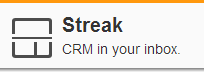 9. Streak: I wrote a pretty extensive post not that long ago about why I love Streak as a CRM plugin for Gmail so much, so please go read that if you haven’t already. Especially if you are a micro-business owner, like myself, you want to look into this. It works great, and it’s free. What’s not to love?
9. Streak: I wrote a pretty extensive post not that long ago about why I love Streak as a CRM plugin for Gmail so much, so please go read that if you haven’t already. Especially if you are a micro-business owner, like myself, you want to look into this. It works great, and it’s free. What’s not to love?
Honorable mention: Rapportive, which would give you a snapshot of whoever you were emailing, including their last few tweets and links to their LinkedIn profiles, etc. Unfortunately, since Gmail has switched everyone over to the new “Compose,” it doesn’t work, even though I’ve seen posts saying there is a workaround (I’ve tried, and it doesn’t work for me). If Rapportive figures out a workaround, it will make a lot of people happy. But don’t hold your breath.
News
 10. theSkimm: I stumbled on this via a post Mark Drapeau wrote a while back. At the time I felt even more overwhelmed by trying to keep multiple balls in the air, so I figured it couldn’t hurt to subscribe. Since then, I’ve become mildly addicted to it. And while I still try to read my daily newspaper (albeit on my iPhone or iPad) and go through my Feedly (I decided I might as well get used to it since Google Reader is going away), I enjoy theSkimm’s take on current events (for the most part).
10. theSkimm: I stumbled on this via a post Mark Drapeau wrote a while back. At the time I felt even more overwhelmed by trying to keep multiple balls in the air, so I figured it couldn’t hurt to subscribe. Since then, I’ve become mildly addicted to it. And while I still try to read my daily newspaper (albeit on my iPhone or iPad) and go through my Feedly (I decided I might as well get used to it since Google Reader is going away), I enjoy theSkimm’s take on current events (for the most part).
I especially like that if don’t have time to read up on everything that’s going on (honestly, who does?), I can quickly skimm through the email and feel somewhat intelligent. Be warned; if you don’t appreciate being talked to in a “Sex and the City” tone of voice, you probably won’t like it. But if you’re curious enough to check it out, please use this link since it may get me a free Starbucks gift card or something.
Content curation & social media management
Yes, I know we’re getting a little grey and drizzly here, but seeing as how we share what we read, and we share socially, I’m just putting them in the same category (if you have a better idea, please let me know for future posts!).
11. Feedly: so … we all went through Google Reader withdrawal and started looking around frantically for an alternative. I’d signed up for Feedly a while back, and have just started using that as my RSS reader of choice. I love that it integrated Buffer a while back, and it’s a great way for me to go through my favorite blogs fairly quickly, curate and share what I like, and then save what I want for later.
12, 13 & 14: Buffer, HootSuite and Post Planner: I wrote about these a while back and they’re still as good as ever… in fact, better. I recently tweaked my Buffer settings and am currently using it to share content primarily to Twitter and LinkedIn. I still love HootSuite for multi-account and platform management (even more useful now that I have a virtual assistant). And Post Planner is my go-to for scheduling to Facebook (and yes, of course there’s real-time activity too, but it’s great to be able to schedule some content).
15. Triberr: I’ve been using Triberr for a couple of years now and am enjoying getting to know Dino Dogan, the founder, better. He’s a terrific guy and has great passion for what he does. I struggle a little bit with the pressure to keep up with all my tribes, but that’s my problem, not Triberr’s. And it does make curation very easy.
16. Do Share for Google+: this is a nifty Chrome extension that lets you schedule posts to Google+. It started out a little clunky, but has improved considerably. If you’re still trying to figure out how curation to Plus fits into your life, definitely check it out.
Voice and video
17. Join.me: Karelyn, my VA, introduced me to this. I was on a Skype chat with my mom a few weeks ago, and realized I could no longer share my screen (unless I wanted to up my Skype subscription to a premium one… and I don’t see any reason to do that). That’s what Join.me lets you do, and it’s free. Can’t argue with that.
18. FreeConference: I want to say FCC was one of the first services of its kind, but I’m sure someone will read me the riot act if I do. So I’ll just say that it’s been around a while, and it still works great.
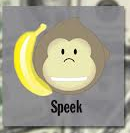 19. Speek: a much newer conferencing service, this dispenses with a bridge line, PIN, etc. Instead, you just give those calling in your personalized Speek URL and when it’s time for the call, they visit the URL and Speek calls them. There apparently is no charge for the service, though I assume you’ll pay normal telephone charges. Currently it’s available in the U.S., though those abroad can join via their computer.
19. Speek: a much newer conferencing service, this dispenses with a bridge line, PIN, etc. Instead, you just give those calling in your personalized Speek URL and when it’s time for the call, they visit the URL and Speek calls them. There apparently is no charge for the service, though I assume you’ll pay normal telephone charges. Currently it’s available in the U.S., though those abroad can join via their computer.
20. MobileDay: a very neat iPhone/Android app that syncs with your calendar, and dials into conference calls (that would be the not-Speek option) for you. It also integrates with Salesforce, so could help you save time there, but since I don’t use Salesforce, I can’t comment on that functionality.
These are the programs, extensions, plugins and apps (well, a few apps) that I currently find most useful. What about you – what are your tech and efficiency solutions? Do share, I’d love to know!


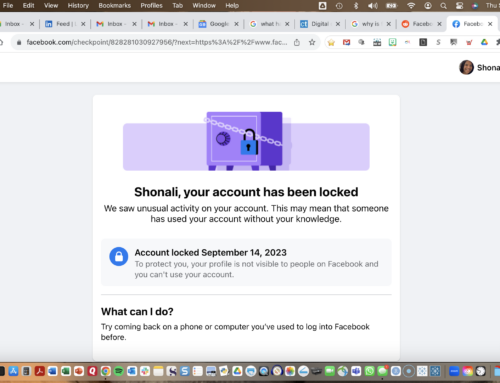






jrsygrl621 Hi Priti, sorry to reply late! I think Toggl is still around for time management (I don’t remember if they do billing). Harvest has a free level, though, so definitely check it out.
Hi! Are there are any free timemanagement/billing Apps similar to Harvest that members of this group would recommend. I am just starting out in the world of consulting and would appreciate any suggestions! Thanks!
JimmyWills Are you employed by Proofhub?
ArtemMikhlin That link went to a different page…?
[…] me, as I told Mark, at least part of the answer has been Triberr. I’ve talked a lot about it in the past, and for a while I went a little off it. But especially as my time constraints increased, I found […]
When it comes to growth of business, the tool that comes to my mind is Proofhub.com . It is very helpful for overall growth, as it offers features like time tracking, to-do’s, group chat, proofing, reports, gantt chart, discussions and more. One for all.
[…] silly, especially given my line of work. That’s why I’ve gone back to at least curating content through Triberr and Buffer more frequently, from sources I trust on a somewhat regular […]
You may also want to check out the MxHero Chrome Extension (toolbox.mxhero.com ) it has a lot of advanced Gmail features and is free and with unlimited messages. And still works great even after the recent display images changes!
Time management is the process of planning, preparation and readjustment of time, there will never be a time when we get it perfect. Every time we will find our self getting better and stronger at time management, and it will seem like less effort is needed to keep everything balanced.
For time management, I use Replicon’s time recording software ( http://www.replicon.com/olp/online-time-recording-software.aspx ). I have personally used it at work and found it’s nothing short of an amazing application that helps in time and cost management.
[…] retweeting, live-tweeting, tracking and using lists, integrating with other platforms and using dashboards to manage […]
GlipMe (www.glipme.com) to manage your business contacts
I prefer affordable conference call services such as Skype especially for small businesses. There is a paid version that allows you to do video conferencing with multiple individuals which is really good. Others like <a href=”http://brandedbridgeline.com”>Branded Bridge Line</a> and UberConference also offer good quality services. I see you mentioned FreeConference and Speek, great brands as well.
[…] 20 Tools to Grow Your Business, Efficiency and Productivity (waxingunlyrical.com) […]
[…] leave you hanging. Carolyn has a great list of Chrome Extensions and Shonali has a list of 20 tools you can use to improve your productivity. And just for kicks I’ll toss in Two Things That Are Killing […]
brasonja PamMktgNut ashwinsanghi Many thanks for sharing
shonali You’re welcome! :-)
gmaciej Thank you!
mike_allton Thanks for the share.
dontpanicmgmt Thank you!
shonali You’re welcome! It was a great post. How’s your hump day going?
dontpanicmgmt Pretty good so far. I have so much catching up to do; hopefully today will see me get there. You?
shonali We have no doubt that you’re probably all caught up by now. :) Yay for Monday!
dontpanicmgmt I’m not. :(
[…] course, not all efficiency maximizers require that kind of sacrifice. PR expert Shonali Burke recently listed 20 great tools that help her maximize her time. None of them really require a displacement of passion, unless you […]
Soulati DigiWomenIRL TheJackB Hal_Good Kenneth_Cossin NYSocialMedia Many thanks for sharing.
I’ve mostly used the Content Curation ones, and I would throw in the HootSuite Chrome extension. It comes in handy when you want to schedule content for a specific time (vs Buffer picking the next available time slot).
Start adding G+ Hangouts as part of the mix – and we should do one on occasion just to stay in touch! But no singing…
dbvickery I have the HootSuite Chrome extension though I haven’t used it that much – but you’re right, it’s very handy. Definitely on G+ *and* singing!!!
profkrg shonali These can help
GuideStarUSA Many thanks for sharing.
shonali Looking forward to working with you and your students in the near future!
GuideStarUSA Thanks!
nikki_little If you try any, do let me know?
shonali Will do!
littlebirdiesez mktgrooms SocialMRoom Thank you for sharing!
Tom__Coleman 3paysmembers dangerdiabolick ShellyKramer seoshankar PamMktgNut Many thanks for sharing!
razorsocial Oh, how nice of you to say and share, thank you!
shonali you’re welcome!!
Hey Shonali, some great tools in there. I recently started using boomerang and love it! Ian
iancleary Thanks, Ian! Yes, Boomerang is amazing!
Brad2Earth KwagaProduct writethatname ontempo JusticeMitchell SpinSucks LisaPetrilli kathikruse DediKatedVA TYVM for sharing!
shonali An acronym I know! My pleasure Shonali :)
SpinSucks LOL. You know if you need schooling on acronyms, you just have to talk to 3HatsComm right? ;)
shonali NO!! I’m terrible with them. 3HatsComm Please school me! Maybe I should just write a blog post about all the acronyms…
SpinSucks Here’s this list, has a lot of them. Helps w/ shorter texts, tweets. LOL http://t.co/nddTpBm90A cc shonali
3HatsComm shonali ha!! Thanks Davina :)
3HatsComm I SO have to bookmark that. SpinSucks
shonali 3HatsComm Oh, it’s already been bookmarked. Now ginidietrich won’t be able to make fun of me anymore! Ha!! TYVM :) Happy Friday!
SpinSucks YVW. :) have a good weekend.
shonali You bet–loving Streak! Such a super list. Thanks! :)
ontempo Streak is AWESOME!!!
shonali re: posting content everyday vs good content once or twice weekly— definitely the latter for me. 2,3 post/week is a lot already!
Brad2Earth That’s what I’m thinking… kinda wondering whether I should change the WUL schedule. Maybe I should do a survey.
shonali just depends… some folks can do it, with quick daily inspired posts à la Seth Godin… but I haven’t tapped into that creativity!
Thanks for information, great Post
Shonali, great list, definitely a couple new ones I’m looking forward to trying. I didn’t even finish the post once I hit Write That Name, I just stopped and signed up (and then came back and finished).
Thanks for sharing!
Wittlake Well, at least you came back. ;) Thank you for that! Hey Brad2Earth did you see what Eric said?!
Shonali Wittlake
Wittlake Crud – I got so caught up in the scheduling thing, I forgot to check the rest on the list. Yes, write that name is awesome. Been a paid subscriber for a few months now. Awesome tool! Also just found soocial and recommended it a while ago. Does a GREAT job of syncing my contacts between iphone and Outlook – it took me FOREVER to find a tool that does that.
Wow…thanks so much for the Tungle replacement (TimeBridge)! I sooooooo miss Tungle so can’t wait to give it a try.
RIM – truly the place good software goes to die.
Glad you’re liking Newsly. Great stuff…Thanks, SB!
dskaletsky So last night I was at an event where a lovely executive from Edelman was on the same panel. I almost said something about RIM (because they are an Edelman client) but decided to keep my mouth shut. ;) Thank you again for the Newsle tip, Derek… and yes, I think you will like TimeBridge very much. Tungle was truly special. I am still bummed that RIM killed it.
OK, I must be a moron. Seriously. I probably only recognized half of these and am using merely a few fingers worth. VA? Someone who might manage my set up and channels and clean my in box? I’m scared to get organized; it’ll take like a week straight.
Soulati | B2B Social Media Marketing You’re not a moron (we both know that!)… and you should REALLY think of a V.A. It’s just been a couple of months that karelyneve and I have been working together, but she is a great help. Now, she doesn’t clean my inbox, mostly because we’ve been focusing on other things, but nothing to say she won’t in the future!
Look at it this way – it’ll take a week to get things in order… but then how much more time you’ll have to work on the business… right?
ericamallison Thank you, Erica!
ForthMetrics What’s Blackjack?
shonali Ha ha, Vegas not your thing, Shonali? http://t.co/O98zOyNo5S
@ForthMetrics Oh, *that* Blackjack! No, I’ve never been much of a gambler. ;)
This is amazing!!! Thanks for this list! I can’t wait to try Harvest!
jrsygrl621 You will LOVE Harvest. And you’re most welcome!
@shonali Just a follow up!!! I started using Harvest and LOVE it!!! Thanks for the recommendation!!! Have a great weekend!
jrsygrl621 That’s terrific! What are you using it for, time-tracking?
Boomerang may just save my image – I’m one of those crazy people email at night and odd hours and it’s really not good for my image! Thanks, as always, for enlightening me!!
EricaAllison For me it’s about “training” clients, because while I love them (because of the work, not just because they help keep food on the table :)), there needs to be some kind of separation… right?
Shonali EricaAllison the reality is Erica’s emails late….after….closing the bars 8)
You had me on the first one, and after meeting you IRL, you’re dead serious about this stuff. I have to run to a meeting, but I’m gonna be back and take copious notes from the #RockHot star who is my sister. YOU
Soulati | B2B Social Media Marketing LOL, you’re so funny! Yes, I was dead serious. If we don’t use this stuff, we’ll just keep working IN the business and not ON the business…!
Triberr has turned into one of my feeds. It is a very useful tool for that.
Joshua Wilner/A Writer Writes It is. I still struggle with the volume of posts, but then, my Feedly is no lighter (it’s much worse). At least I’ve gotten over the feeling I *have* to share each and every post in Triberr. I don’t, I share what I think should be shared, and sometimes even posts from my friends don’t get shared (because they were time bound and I got to them too late, or whatever). Now that I’m back to using Feedly on a regular basis, I’ve been thinking of reorganizing it so that anyone who’s in Triberr is in a separate folder in Feedly – that way I don’t have to worry about duplicating those posts. Hmm – I should have thought of that before!
I hadn’t heard of The Skimm before…had to sign up to find out what a “Sex and the City” tone of voice means. Hopefully there are cosmos involved.
I’m also a huge fan of Newsle; it seems to surface stuff that I might not have found otherwise.
rosemaryoneill Heh! Once you get a few of the emails, you’ll know exactly what I mean. ;)
Hi Shonali! Just saw your post pop up in my Feedly (yes, I’ve subscribed!) and I’m loving this list. Basically, this post will serve as a homework assignment for this weekend :) Are you going to be at the PR/SM Summit on May 1? I’d love to meet you!
– Kate
KateFinley Oh how cool, thank you for subscribing! Sorry for giving you homework. :) Which summit on May 1? There are so many, I’m having a hard time keeping track!
ShonaliKateFinley I’ve been using Paymo but am testing Harvest now so thanks. Oh and it looks like I was moving to fast … Ragan in Chicago :) https://store.ragan.com/ProductDetails.asp?product=Y3CC3CH&listshow=Conferences&catid=2ed70bb224cd4c98a1f9fa27ea225e6b&grfr=Yes
KateFinley Ah – no, I can’t do that, but I did just do a Ragan Summit in DC, which was terrific. I’m waiting for markraganCEO to bring me more into the Ragan fold. ;)
Kate – if you come to Chicago, let’s grab some food or drink. Would love to continue our remote discussion face to face.
Sean McGinnis I will message you! I’m trying to meet with as many Chi-town peeps as possible. ;-)
Excellent list! I use many of these. However, I did NOT realize that there’s Boomerang for Outlook! Hallelujah! I use Google Apps email, but through Outlook, so that will be HUGE for me!
I stil haven’t settled on a Tungle replacement. Maybe I’ll give Timebridge a try. I don’t really like Doodle either.
Again, great round up!
lauraclick Thank you! Oh yes, I think Boomerang introduced an Outlook version pretty early on. And I found it so useful (the one for Gmail) that I upped to the paid version (I think the $10 per month level) pretty quickly. In fact, I have paid versions of many of these, because they are so useful.
How do you use Google Apps email through Outlook… and why? I’m curious – seanmcginnis also uses Outlook, now you… why do you use that? What are the benefits v Gmail? I’m starting to wonder if I should switch over…
Thank you for stopping by, Laura!
Shonali lauraclick seanmcginnis NOOOOOOOOOO!!!!! I just checked and Boomerang for Outlook isn’t Mac compatible. Sigh. I’ve been looking for something that schedules messages in Outlook for Mac and haven’t found anything. Sean – have you?
As for why I use outlook? I think I can get through emails quicker. I can do more from the keyboard than I can in Gmail (though, I know some of that has improved). I just feel like it’s a lot faster. I can also see more emails on my screen in Outlook than in Gmail. Overall, it’s just a better user experience.
lauraclick Shonali seanmcginnis Depending on what type of scheduling you’re looking to do, you should be able to schedule email directly from within Outlook’s native capabilities. Give me a call and I’ll walk you through it Laura. We can use Join.me (which I’ve been using FOREVER it seems – and i LOVE it!)
lauraclick seanmcginnis It’s so funny – I feel like I can do everything you said above in Gmail better than Outlook. I love the threaded conversations, etc… but who knows, I might take Sean up on his offer to you (HA!) and see if he can convince me!
Sean McGinnis lauraclick I will totally take you up on that, Sean. I’ll call you next week! Thanks!
Shonali lauraclick seanmcginnis Outlook can do threaded conversations. I can turn it on and off, which is great. But, different strokes for different folks!
lauraclick And I just wasted an hour trying to figure out the best solution for my stupid consulting idea to allow strangers to schedule office hours with me. Not happy with any of them. Grrrr. I need to stop letting perfect be the enemy of good enough.
Sean McGinnis So what did you settle on? Also I love the way you ended your comment; I wrote it down to headline a blog post idea I’ve had for a long time. So thank you in advance! lauraclick
Shonali Sean McGinnis lauraclick I didn’t decide…which is exactly WHY I need to stop letting the perfect be the enemy of “good enough.” I’m pissed at myself, because I need to do it, but I have a bunch of client work that needs doing instead. I’ll pick it back up this weekend or next.
Sean McGinnis Shonali lauraclick I have that problem too, Sean. I’m a total perfectionist. Sometimes good is good enough.
AliahPR You’re welcome, thank you for stopping by and commenting!
AliahPR http://tinyurl。com/cvn5vvz
shonali I use Harvest, Newsle, Feedly, + Hootsuite. Looking into Streak & Boomerang. Always on the lookout to increase productivity!
@AliahPR If you haven’t as yet tried Boomerang, you’ll LOVE it. It has other features, besides the scheduling, like you can set it up to send reminders, etc. Streak too is fabulous, and you can set up reminders to do certain things (eg follow up with people, and so on).
AliahPR shonali We use a lot of these tools as well. If you give us a try, tell us what you think! http://t.co/9GITxoCh0S
SquadMail Your app looks cool! I’ll go through the site when I can, but can I share only specific folders through Squadmail?
shonali Awesome! Any folders you create with SquadMail can be shared and between all email clients!
@SquadMail Very interesting. I will check it out as soon as I can. Thanks!
shonali Folders that already exist in your inbox can’t be shared, but it’s super easy to drag emails into a new SquadMail folder. ;)
@SquadMail Got it. Thank you!
Nice list. My post today discussed automation and some of my concerns, but some of these fit right in with some of the great tools that I wouldn’t have any problem using. Thanks. Already use a handful of these, and checking many of them out now.
KenMueller You bet. Which of these are you using right now?
Shonali I use Feedly, Streak, Rapportive, Triberr, Hootsuite at the moment
KenMueller Are you using the new Compose in Gmail? Because I couldn’t get Rapportive to work there, even though I read all the posts about the “workaround.” I’m a little surprised they haven’t figured it out, especially since they were acquired by LinkedIn and LI did NOT sunset them (smarter than RIM)…
Shonali I ‘m not using Compose yet. I bypass it at this time.
Hey Pal,
Nice post. I ‘d add one for time tracking/project management and overall running of an agency. It’s called Intervals – and it is really effective. We’ve been using it at Proper Propaganda for the last month and are really thrilled. You pay, but it is not expensive (somewhere between $20-50/month).
@Jackson Wightman Thank you! I know you can do that with Harvest too (teams, project management, etc.) – but I don’t remember what the cost is for more than 1 team member. Right now I’m paying $12 a month, and it’s so worth it. Can you do invoicing with Intervals as well?