I’ve found that one of the most important things to do, when trying to build one’s online community, is to participate consistently in your preferred channels. And not just participate as in talk a lot, but share interesting pieces of information, so that your community knows you’re not just in this for you; you’re in this for them as well.
Inevitably, then, the time question comes up. “How can I always be online? Is there a way for me to cut down the amount of time I spend in social media?”
Yes and no. Yes, there are various tools you can use to cross-post your updates, for example, or to automate your updates. But the “no” part of this answer – at least from my point of view – is that if you’re going to try and cross-post every single update, or automate your posting schedule completely, I think you’ll flop.
Image: orangebrompton via Flickr, CC 2.0
Assuming you agree with that “yes and no” answer, here are four tools I’ve been finding very useful recently, and they might help you too.
1. Post Planner
This is a nifty Facebook app that lets you schedule Facebook updates. Now, I know you can do this through HootSuite, for example, or several other platforms. But the advantage I think Post Planner has over them is:
- You can schedule an update, or link, to your personal profile, any Page you manage, or any Group you’re a part of;
- Just as when you’re sharing a blog post (for example) manually, and you can customize your update by selecting the image you’d like to appear in the post, make your own comment, etc., you can do the same via Post Planner (this doesn’t always work from HootSuite, for example).
I’ve been using this for a couple of weeks now, and really like it, and their customer service team is very responsive (whether you ping them on Facebook or Twitter).
However, you can’t tag people the way you’d be able to if you were posting directly to Facebook (they may introduce this feature at some point, which I think would be huge). And if you don’t like 3rd party Facebook apps, then this isn’t for you.
How I use it: I never schedule more than one, or max two, updates per day, and I always try to share other blog posts or news items I think my community would be interested in. I try to vary my updates that precede the actual link by adding a bit of commentary, or maybe asking a question. And I never schedule my own posts through Post Planner, because of #2 below.
Hint: If you optimize your blog posts by properly filling out the excerpt, then this will work even better.
One of many auto-posting services that syndicate your blog to Facebook, I tried NetworkedBlogs early on and then, for some reason, stopped. But recently, Ken Mueller wrote about nearly tripling his blog traffic by using, among others, NetworkedBlogs, and that made me decide to try it again.
Since coming back to NetworkedBlogs, I noticed that you can also syndicate to Twitter, but I’m not using that option.
How I’ve been using it: I had set up both my blogs to syndicate to my Facebook Page (that’s where Waxing UnLyrical goes) and my personal profile (that’s where my food blog goes). In addition, WUL goes through to a secret Facebook group that I’ve set up for all the regular guest bloggers. I’m also testing this for a client blog, syndicating to the Page as well as a supporting Group.
Hiccup: since I’m also testing Livefyre’s new SocialSync feature, I ran into problems with any comments on my posts that showed up on my Facebook page not being pulled into the comment stream on WUL (that’s what SocialSync does, it pulls in comments from Facebook and Twitter). Jenna Langer at Livefyre told me this was because when syndicating via NetworkedBlogs, NB’s URL masks the actual blog URL, and loads the site in an iFrame. So basically, Livefyre can’t see that that’s part of the conversation… so those specific comments don’t show up in the WUL comment stream.
But if you’re not using Livefyre as your comment system, you should be fine, and it’s worth a try, because it does make the posts show up nicely in Facebook.
3. HootSuite Publisher
HootSuite was the first Twitter service to introduce scheduled tweets, and one of the main reasons I switched over from TweetDeck (and now I’m so used to it, I can’t switch back). Recently they introduced a “publisher” tab, where you can see all your scheduled tweets in calendar view, and it’s pretty cool.
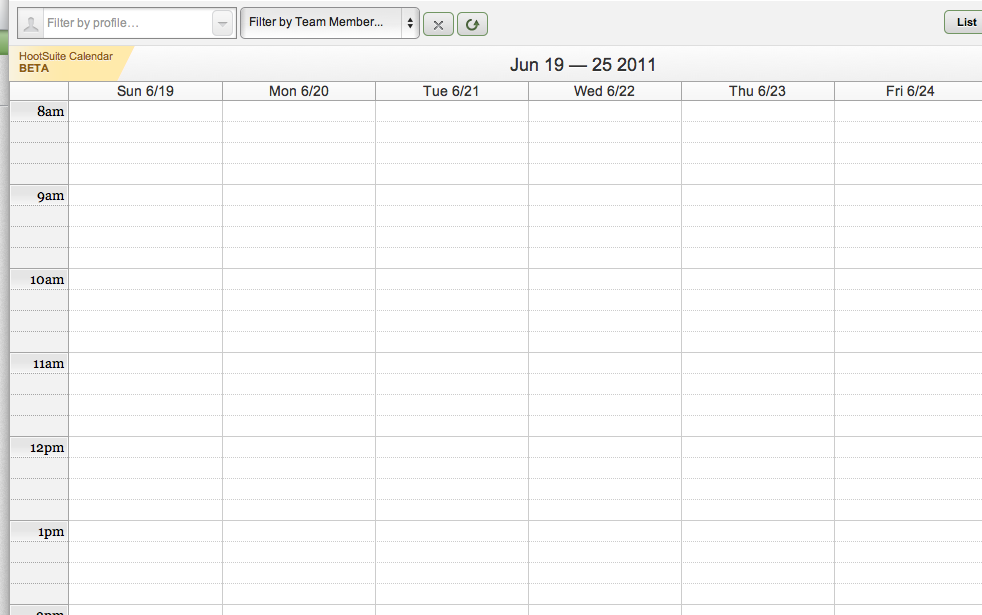
How I use it: Just as with the Facebook posts, I look for interesting posts and news items, either in my Twitter feed or RSS Reader. Then I schedule them – never more than two, or max three a day (simply because I’m much more active on Twitter than Facebook).
I always try to mention the author or source by their Twitter handle as well, with a question, or again, a bit of commentary, not just the typical “RT.” This way it shows up in their Twitter @ stream, and who doesn’t like knowing someone just shared their post?
Tip: I think it’s perfectly ok to share a post from a while back, or that’s not hot off the press, as it were. So when I find something I think will be useful to people, I might schedule it to publish twice over four days, say, and at different times of day. That way, it is likely to be seen by more people over different time zones.
4. Triberr
Much has been written about Triberr, whether automated tweets being shared by a “tribe” are a good thing, whether it can be gamed, and so on (I for one am glad that Erica Allison decided to make up with Triberr). But when Gini Dietrich invited me into my first tribe, I had absolutely no hesitation in accepting.
I think Triberr is a great way to share posts – and get your posts shared – by a select group of people you trust. While there is a setting in Triberr that allows you to go in and check what’s due to be posted to Twitter via your account, I rarely check it.
Why? Because I’ve seen consistently good content being produced by fellow tribe members, and I trust them. So trust is key.
How I use it: I keep my Triberr settings on “auto” mode. This helps me out, since I don’t have to worry about going to their blogs (or to my Reader) to find their posts and tweet them out (though I still try to do that so that I can comment as often as possible).
I’m also growing my own tribes very selectively, only inviting people whose content I’m completely comfortable with. And thanks to Triberr, I rarely share my own posts on Twitter, because I know my tribe will do it for me (thank you, tribe!).
Hint: It’s certainly a good feeling to be invited into a tribe, but it will only be useful to you if you publish regularly. So don’t take your Triberr invitation, if you get one, lightly.
I’m still yooman
 A lot of people look down on any level of automated publishing. I used to be one of them, but I’m not any longer. Frankly, it’s completely unrealistic to expect anyone, and that includes business using social media, to be able to maintain a consistent presence in social media if it’s 100% manual, especially if it’s a small team or one-person shop.
A lot of people look down on any level of automated publishing. I used to be one of them, but I’m not any longer. Frankly, it’s completely unrealistic to expect anyone, and that includes business using social media, to be able to maintain a consistent presence in social media if it’s 100% manual, especially if it’s a small team or one-person shop.
Image: Gilberto Viciedo via Flickr, CC 2.0
As practitioners, we should be trying to find ways to encourage people (and businesses) to use social media more productively as opposed to being terrified of the time they’ll have to put in. Tools like these, when used properly and in moderation, can help.
So when I schedule posts, I usually select days and times I’d normally be online (e.g. not one every hour, on the hour, I mean, I just wouldn’t normally be online at 10:30 pm ET, for example). And some days, I just don’t get to schedule at all.
Because I’m yooman. I figure that’s ok too.
What about time?
Participating consistently in social media will still take time, there’s no getting away from that. After all, it takes time to find good information to share, right? And while I find these tools extremely useful, if you look at my Twitter stream, or Facebook page (or profile), you’ll see that the majority of my updates are interactions with other people, and they’re all manual.
So please don’t take this post as a blanket “ok” from me for automating everything. In my opinion, that would be the worst thing you could do.
But if you can strike the right balance between scheduled updates and good old human interaction, then these tools might help a lot.
Are you using any of these tools? What do you find useful, or not? What about other tools, that I might not know of? Please share, as always the comments are yours.

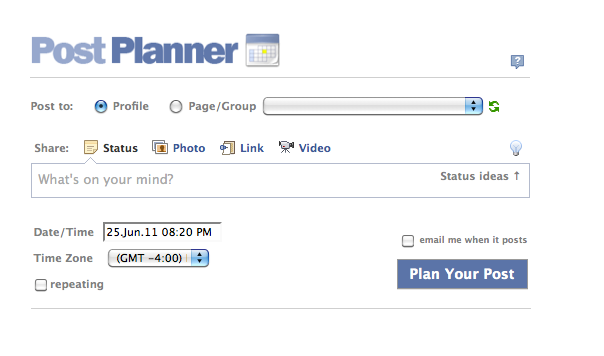

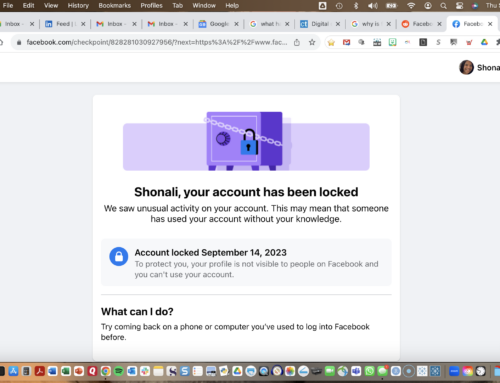






[…] Triberr: I’ve been using Triberr for a couple of years now and am enjoying getting to know Dino Dogan, the founder, better. He’s a terrific guy and has […]
[…] Four Tools to Help Build Your Social Community (waxingunlyrical.com) […]
[…] Triberr: I’ve been using Triberr for a couple of years now and am enjoying getting to know Dino Dogan, the founder, better. He’s a terrific guy and has […]
[…] been a HootSuite fan for a long time. It’s a terrific way to post to a number of social networks, schedule posts and listen in on what’s going on, either by creating dedicated searches or creating streams of […]
[…] Four Tools to Help Build Your Social Community (waxingunlyrical.com) […]
Awesome – thank you for sharing!
@shonali hi! I am well. I found the old post I tweeted from your link to it today :) Very good stuff. Have a great weekend.
@hackmanj Thanks, Joe! How are you? Oh, btw, if you liked @postplanner, they have a GREAT deal going (see my blog post today).
[…] wrote a while back about why I like Post Planner so much as a way to schedule posts to Facebook (have you tried it […]
@shiftcomm How nice of you to share that, thank you!
[…] content sharing platform Triberr. It’s an alternate view to ones shared by Gini Dietrich and Shonali Burke. It’s an interesting read, and offers some good points on why it’s not for folks like […]
@JulieCros Deal!
[…] Four Tools to Help Build Your Social Community (waxingunlyrical.com) […]
[…] Four Tools to Help Build Your Social Community (waxingunlyrical.com) […]
[…] tools, specifically Triberr. I’ve shared my feelings about Triberr via comments on numerous posts, and – with some encouragement from the community – it’s time for me to state my case here on […]
[…] content sharing platform Triberr. It’s an alternate view to ones shared by Gini Dietrich and Shonali Burke. It’s an interesting read, and offers some good points on why it’s not for folks like […]
@Shonali @KellyeCrane @TheJackB tinu Thank you Shonali. You are very sweet to share you insights about Triberr and I appreciate it very much.
[…] has a nice post about tools that you can use to make blogging easier for you. Those of you who live in California should read Jessica’s post about bloggers, […]
@Shonali Shonali, you’re using a Pro version (but you get a free trial of 30 days when you sign up) – which explains the several options you get.
Regarding the simultaneous multiple groups/pages posting that you’re inquiring about, I have great news: you can do this already! Check this short video where Josh explains how easy it is: http://on.fb.me/kBw2h1 then enjoy it.
And the tagging feature… you’ll be the first to know when it’s available!
Deal? :-)
@Shonali Really good point. And one that certainly takes a lot of time too. It also provides more value to a trusted community. If we don’t try the tools and share how can we recommend them to our clients. When I recommend to clients it’s almost never based solely on my own experiences but also what I learn from my community.
@mdbarber Very good point, Mary. And for me, I have to try these tools, because it’s only by trying them that I can learn the pros/cons, and thus help my clients. If we don’t test things, how do we know if/how/under what circumstances they work?
@KellyeCrane I’ll agree with your litmus test…to a certain degree. Ideally I look at tools that help me AND my community. However, it doesn’t mean that all tools have to be in both camps. In fact, there are several tools I use solely for my community and some only for me.
During chat today I mentioned making strategic decisions on tools. There is not a black and white answer to any of this. I have found automation tools to be very helpful for some of my clients but I would never use them with others.
What I like about Triberr is that it’s “tribe members” who retweet. That just seems to be a great way for those you trust to share your content. From where I see it, this makes life easier for the writer and the community.
Our discussion this morning and Shonali’s post really do show that one size does not fit all. Neither do sweeping generalization.
@JulieCros Julie, for people using the free version (like me), I still see a whole bunch of options pop up when scheduling posts. Is there a limit to that?
Also, I was wondering if you guys are planning to introduce a feature where you can post one update to multiple groups simultaneously – I know this could probably be abused, but so could anything. In my case, for example, sometimes there’s one Page and one Group I’d like to post the same link to, and that would make it easy for me.
Oh – and while I’m on my wish list… I’d really really REALLY love that tagging feature. ;)
@designspikeusa Well, I’ll keep trying to please you. ;)
@michaelbowers @tim_kocher @hackmanj @troyclaus @tabithaedwards @patrickreyes @reesenicole @joey_strawn @martinwaxman Thank you!
@faybiz Greetings Faybiz! I’m Julie, co-founder of Post Planner.
In fact, our app is FREE for unlimited use to anyone’s Profile. And we also offer a Pro version at $4.95/month which lets you schedule posts on as many Pages/Groups that you manage or belong to. Hope this clarifies :-)
~ Julie.
@postplanner @punchakpr @gingerconsult @kdillabough Thank you for sharing!
@Shonali no, no, no. I just didn’t want you to have it.
@KenMueller Just clean it before you put it back. Please? TIA.
@KellyeCrane Thank you in advance for not ranting… but hey, you sure can if you’d like to! ;)
As I said in my response to @TheJackB (agreeing with him) I think the community building aspect of what we do is really important, and that’s when it works. I do think Triberr is very helpful to my followers; there have been countless times when I’ve seen RTs or comments/shares of my tribe members’ posts that have come out via my account, and they like seeing them. Clearly this is beneficial to them. As I said in my post, the two key elements to me, if you join Triberr, are 1) trust – I have implicit trust in all the members of the current tribe I’m in (I have one of my own but it’s very small, since I’m intentionally growing it very carefully), and have no problem sharing their content; and 2) for it to benefit you, you have to post regularly, otherwise you’ll basically end up being a mouthpiece for someone else. Which may be fine, but I doubt most people would want that.
Of course there is a benefit to me to have other tribe members sharing my posts, but I think anyone who says they don’t want to benefit themselves when embarking in SM is fooling themselves at best, and a lot more at worst. People try desperately to get others to share their posts, info, etc. Triberr lets you do that ONCE you’ve built up relationships with people that are good enough for you to be invited into their tribe. So I have no problem with it at all, in fact, I think it’s a genius idea (thank you dino_dogan though we’ve never met!).
tinu You and I were talking about Triberr just recently. What do you think?
@Shonali You don’t wanna know the answer to that. We need to keep this site rated PG
@KenMueller Thank you, that was very considerate. Er… where did my blanket go?
@karenswim I think NetworkedBlogs does a great job. I found out just the other day that it doesn’t play nice with Livefyre’s SocialSync (i.e. where it pulls in tweets & FB comments as part of the blog comment/conversation stream), so I stopped it. I figure I publish just one post a day, whether it’s my own or a guest bloggers, so I can take the time to post it manually (I mean, I’m not Paris Hilton or someone. ;)) I like how LF is pulling all the conversations into one place, especially since PostRank has stopped Facebook support after it was acquired by Google, so that takes priority. But it would be SO nice to be able to schedule or autopost that, since it *is* just one post a day… I know, I’m playing both sides of the fence! Thank you for stopping by!
@Shonali to make it more comfy for you. I don’t want you moving out. I kinda like you up there. ;)
@faybiz Thanks for that tip! And Bufferapp too… is that just bufferapp.com?
@mdbarber Well, back at you, my friend – and how kind of you to say! I guess any tool will have its users and abusers, right? It’s all in how you use it and, as @TheJackB says, you’re building your community. It really does take a village and all that…
@TheJackB That’s really interesting to hear about Triberr, Jack. I’m not part of any significantly large tribe, and it does help me a lot. But I also think it helps others a lot, because I see many RTs etc of other tribe members’ posts, and people appreciating them. So far, at least, it’s working for me.
I think you’re absolutely right. If you do a good job of building the community, they’ll look after you. Spot on.
@KenMueller You’re most welcome and back at you. Now, why did you move my couch?
@JoshuaParkinson Gotta say I love the responsiveness! @HowieSPM
@KellyeCrane Wow, haven’t heard it said that way about Triberr but spot on
@karenswim @shonali I love Hootsuite and Timely, but also use bufferapp (works GREAT within Twitter!!)
I think the litmus test for any automation tool should be, does it make both my life *and* my community’s life easier? For example, if you come across several good blog posts in rapid succession that you want to share, it makes sense to use a scheduler so you don’t overwhelm your followers with 5 links in a 5 minute period. Or, auto-posting your blog to a FB Fanpage (where you’d manually post anyway) is a time saver that allows people to interact with your content wherever they choose.
But for some of these tools, the benefits are almost completely for the sender. I believe Triberr is squarely in that camp. Rather than hijack your comments with a diatribe on that, I’ll post it to my own blog (you’re welcome!). :-)
Thanks for sharing how you use the tools, Shonali — Post Planner is new to me, and I’ll be checking it out.
I really appreciate the balanced view presented in your post. Your timing is incredible as this was a topic in today’s Solo PR chat. I truly believe the key to automation is to use it in balance. To declare all automation as “spammy” is throwing the baby out with the bathwater. These tools can help us be more efficient and engaged. I use Hootsuite and Twitterfeed routinely and recently tested out timely.is for some auto scheduling. I use these tools for clients that have lots of content sites. I use NetworkedBlogs personally but have not been posting much this year. Thanks again @shonali for the awesome tips!
@HowieSPM @shonali media feedia instead
headed over to post planner and not FREE- definitely try mediafeedia…
This was a topic on the SoloPR chat this morning so the timing of your post is wonderful. As any smart PR professional does, your approach is to make strategic, smart decisions on how and when to automate based on what your end goal is. Those approaches have to be regularly reviewed and modified as well. When taken from a smart/strategic standpoint, I believe automation is critical to survival.
At the same time, I know we both see people who use & abuse the tools. As with many aspects of strategic communication, it’s important to educate others on the best practices for the tools. There is no black/white on this issue.
Once again, I appreciate your smarts!
Triberr has been a mixed bag for me as I am in a very large tribe. It has introduced me to some fantastic people and I am grateful for it and the introduction. However, sometimes I think that there is some friction because interests aren’t as closely aligned.
One of the most interesting aspects of social media is how to handle success. There have been periods of time during my blogging career where my traffic and comments were much higher than they are now. I did my best to keep up, but there is only so much time during the day.
So some of the automation is useful.
I think that if you do a good job of building a community the community will help to take care of you. It is mutually beneficial.
@shonali At it again is indeed a good thing!
@skypulsemedia no worries Sir! Josh just answered your comment on @shonali ‘s blog, hope this clarifies… Cheers.
Thanks for the mention! As you mentioned, NetworkedBlogs, and Triberr, have been huge for me. And since I wrote that post about tripling my blog traffic? well, traffic has been thru the roof and I’ve now quadrupled it! And you, @Shonali are a big part of that (and of my community). So thank you for your part!
@HowieSPM Hey, Howie!… I’m the developer of Post Planner. In terms of permissions, we only ask for what we need to run the application. Each one of those permissions corresponds to a feature of the app. If we don’t have the permissions, we can’t offer the functionality. Give it a shot. You can always uninstall it in a matter of seconds if you don’t like it :) Just go to your Privacy settings > Apps and Websites
Let me know if you have questions.
Josh
@postplanner btw please dont take offense to my Guy Kawasaki tease on FB. Totally fine with any exposure you got from him. cc @shonali
@shonali Thanks for the follow and great post. http://t.co/xGYAH8S
@shonali just saw it now, thanks for pointing it out. Will get on it in the next couple hours for sure – stay tuned @skypulsemedia ;-)
@Al Smith Well, I’m very glad you found it and have to thank thesaleslion for sending you across – I think Marcus is awesome! And very nice to meet you, Al!
@imladitee Thank you for sharing and the comment as well.
Wow ! Lots of info. Shonali. So glad I came across your blog (Think it was Marcus suggestion). Anyway, I am still pretty new to all this. Appreciate the wonderful tips and suggestions. Will be following you, for more great content and to hopefully learn a lot. Thanks again for helping others.
Gotta go read this again ………. Slowly. Ha !
Al
@chillygal Thank you! @designspikeusa LOL, I’m “at it again”? I’ll take that as a good thing. ;)
@imladitee Oh gosh, wouldn’t it be great if somehow we could automate our email to say just the right things and go out when it needs to? Of course, that will never happen. I don’t know how people ever get to “inbox zero.” I want whatever magic they have.
Do let me know if you find any of these useful – and thank you for stopping by!
@MandyGambrelVavrinak I’m so with you on not doing automated “Good morning” etc. (and you know I do that quite often). That would be just not be me; what would be the point if I wasn’t actually around to respond to people? But it’s as you say; especially when you want to share other people’s content, sometimes “stuff” happens and you don’t get to it. That’s what I’ve started using these tools for… and like I said, some days I don’t get to it at all (eg today I haven’t posted anything via PostPlanner).
The time issue is one my clients struggle with constantly as well, so I have to find ways for them not to go running and screaming from social media. I mean, we WANT them to use it, right?
Thanks so much for taking the time to stop by – I do appreciate it. :)
Great post Shonali. I struggle with this constantily. There are somedays where even getting to my email does happen so participating on line is almost like pulling teeth. I will look to see how I can utilize some of your suggestions. Thanks
Thanks for sharing the tools you find useful… I have been firmly in the no automation camp for a long, long time, but my business has grown to the point where it just isn’t practical from a “sharing the good content of others consistently” standpoint. I don’t (and won’t ) automate conversations. No automatic “Good Mornings!” or the like, but I think finding good ways to automatically gather and share trusted, valuable content from others I regularly read or watch would be helpful. There are days that go by when I don’t tweet anyone else’s great stuff, and that bothers me… I want to help others’ work get out there and I want to continue to feed my network the kind of content it craves. I see these tools as potentially a way to help me do that.
@HowieSPM I hear you, Howie. Hopefully @PostPlanner will get back to you on your concerns soon.
@decillis Thank you!
@postplanner You’re welcome! Did you see @skypulsemedia ‘s comment btw?
Now here is where I have concerns. The application wants access to everything of mine on Facebook. I just want to schedule posts for a client and not have a 3rd party have access to my personal life and private network. So I am going to pass on it. It is a pain because the web browser is small on my droid but I found I can access the client page from my phone without having to use the Facebook Mobile App which I refuse to load on my phone. See how paranoid and lack of trust I have in Facebook? Google knows so much more about me even private email and I trust them. And here I am not even using the Facebook Phone App because facebook announced a few months back your cell number is for sale by them.
I need to check out post planner. Would be so handy to be able to schedule posts to my clients page and then just manage responding to people in real time. Yes once again @shonali does the heavy lifting for me. Where you find the time I have no idea!
@shonali HUGE tx for shortlisting us in your post, it’s an honor! Make sure you check our Status Ideas Database too ;-) http://t.co/urKYSq6
@decillis Thank you for sharing!
@shonali You’re most welcome!
@brasonja Thanks for sharing!