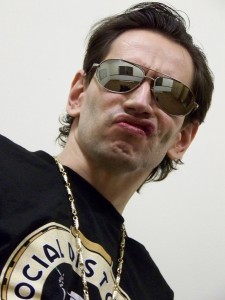 This is part of the Blogging for Grasshoppers series
This is part of the Blogging for Grasshoppers series
I thought it had been a while since I’d done a BfG post, but I breathed a sigh of relief when I realized that, in fact, I had… even if it was a redux. Better than nothing, right?
Image: Craig Walkowicz via Flickr, CC 2.0
Here are some more cool plugins for you to try out on your WordPress blog. I found quite a few of them via Ken Mueller, by the way, so I highly recommend you read him regularly. He’s a fun guy, even if he did threaten to be a barfshiner a couple of days ago.
1. WPTouch
I haven’t yet included this in a round-up of plugins, but this is an ab-fab plugin that literally makes your blog mobile-friendly in just a few steps. Since I’m linking to the earlier post I wrote on how easy it is to set it up, I won’t repeat myself except to say that I think this is really important to do, which is why I’m reminding you of it.
2. Onswipe
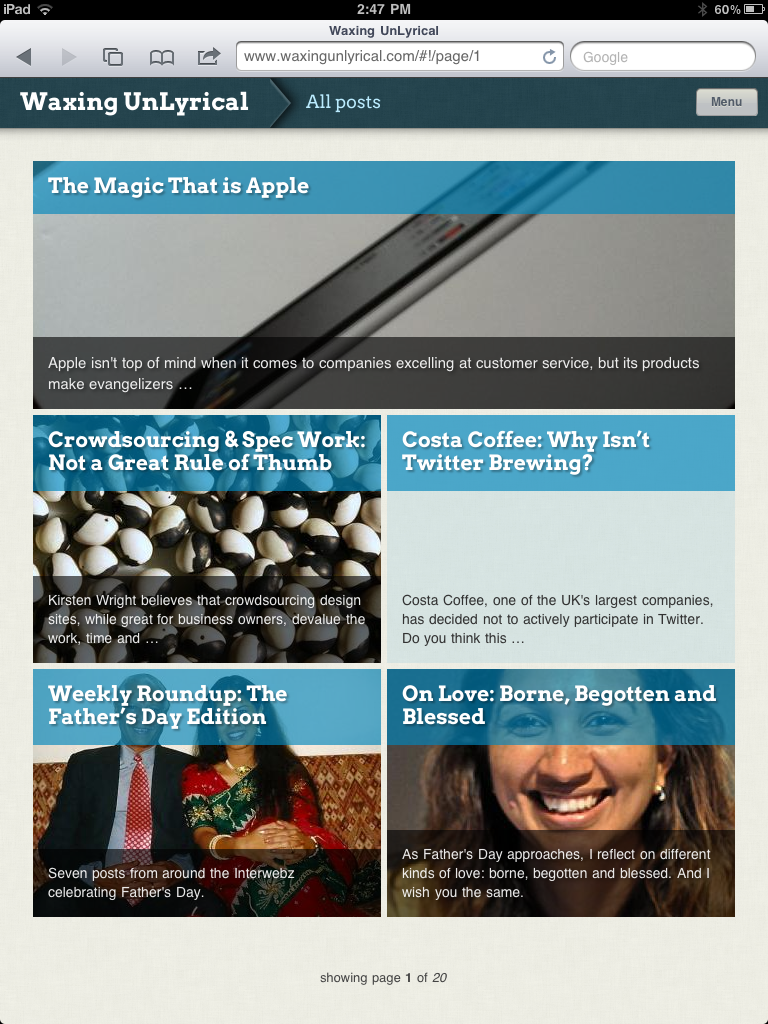 Being the proud new owner of an iPad2, one of the very first things I did, after getting my essential apps loaded (thank you Mary Barber and Terri Holley for the tips!), was to make my blog iPad-friendly.
Being the proud new owner of an iPad2, one of the very first things I did, after getting my essential apps loaded (thank you Mary Barber and Terri Holley for the tips!), was to make my blog iPad-friendly.
After all, it would be silly not to (it was silly of me not to do it thus far, but let’s not go there).
Onswipe is really easy to install – literally plug-and-customize-and-play – and you can even add a custom image to the “cover” of your blog when it shows up on your iPad.
And I’d be remiss if I didn’t give a shout out to Tom Moradpour, who’d told me about this a few months ago, but at the time, I didn’t have an iPad. See how neat the WUL posts look?
I’m still trying to figure out where the hey my springboard icon is, but that’s not major. One downside to Onswipe, as Tom mentioned and that I saw in several other write-ups on it, is that embedded videos don’t play. Hopefully this will be fixed soon, and in the meantime, it’s still a pretty good deal. I mean, you can’t beat free, can you?
3. Zemanta
John Taylor had pointed me to this a while back, and then I noticed on Ken Mueller‘s blog. Basically what it does is find links, images, etc., that are related to your post as you’re typing, so that you can insert them if you choose. In fact, I installed it and tried it as I wrote this post.
My initial reaction to it is that it’s pretty neat. However, I found it a little slow to pull up related links, especially for the ones I wanted to embed within the text, so I found myself doing exactly what Zemanta is supposed to prevent, which is having to search online for related links. In addition, if you like to type your posts in full-screen mode, as I do, you lose the Zemanta “as you write” view.
It does, however, bring up a selection of images that you can drag and drop into your post, and as it’s developed, might be a great alternative to Apture (which I used to love, but which recently discontinued its little “wizard” that basically did the same thing. That said, Zemanta is definitely worth a try.
Another gem from Ken, this literally makes your posts print- and PDF-friendly. It’s very easy to customize, too. Bonus: you can use it on Blogger as well as WordPress.com sites. You can see how it appears at the end of each WUL post here.
5. WP-Optimize
This is a nifty plugin that helps you clean up your database every now and again. It’s perfect for grasshoppers like me who wouldn’t be able to do this if I had to get all technical about it.
There you have it. Five really great plugins to rock your blog.
What plugins have you found really helpful? Please share, I’d love to rock my blog with your smarts!





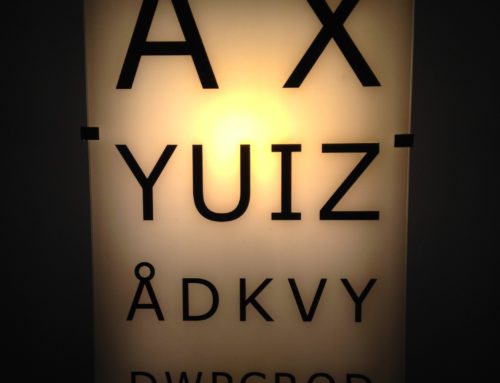

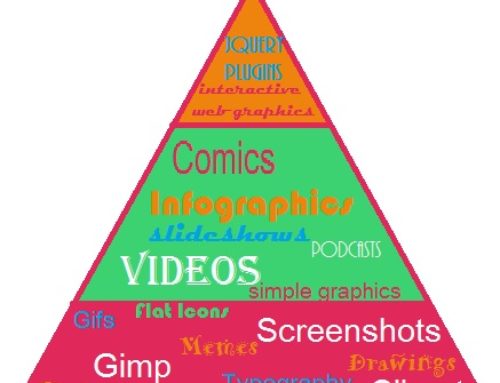

![Social Media: The Key to Transforming Doctor-Patient Communication [Redux]](https://shonaliburke.com/wp-content/uploads/2013/07/2478514667_c11f906e33_b-300x225-500x383.jpg)

[…] content to amplify our voice. I recall seeing the Print Friendly plugin for the first time over at Waxing Unlyrical. I thought it was interesting but didn’t connect the dots until yesterday that […]
[…] content to amplify our voice. I recall seeing the Print Friendly plugin for the first time over at Waxing Unlyrical. I thought it was interesting but didn’t connect the dots until yesterday that […]
@JGarant Glad you found them useful!
Thanks Shonali, great tips to rock the blog!
Thanks Shonali great tips o rock the blog!
@mdbarber You’re very welcome! I know much less than a lot of people out there… I’m just not (that) frightened of admitting it!
Thank you for this. I am amazed at how quickly the tools are changing/adapting and look forward to using them. Such a fountain of knowledge you are!
@Marcus_Sheridan Seriously? 4 out of 5? You just made my day, Marcus. Thank you!
This was great Shonali, I actually learned of 4 plugins here that I had no idea existed. Well done lady and thanks!!
Marcus
@Tinu I think you should. I shudder when I think of all the potential readers I lost by NOT optimizing my blog for mobile earlier and then iPad. I know hindsight is 20-20, but still…
If you like, you can tell me when you’ve added Onswipe so that I can test your blog on my iPad? It doesn’t render video, though, so definitely add a link in the body of your post (I know you do that anyway, but a reminder doesn’t hurt!) so that people can click through to YouTube.
Thank you again, Ken! I couldn’t tag you b/c of that frickin Facebook setting. :(
@justinthesouth Phew! I read that blogs as such weren’t affected, but I still went ahead and changed my passwords anyway. That’s a good thing to do from time to time, no? @YasinAkgun
@KenMueller Tippity tappity tippity tappity
Defintely going to add OnSwipe. I’ve been putting off my iPad purchase until after I get a new Mac Book Pro but maybe I should just jump, right? I so don’t need another shiny thing, lol.
Being able to print posts to PDF on the fly is a lifesaver. Forgot the one that made it print friendly last time around so thanks for the heads up.
@Shonali Ha! great post idea. Nope, no issues for us! But they are also not the only share app we use. So if they went down we would still have something there. @YasinAkgun
@Shonali Lady, you can dance in my head anytime. haha
@KenMueller Nu-uh, that’s not what you said. You said, “PLEASE DON”T DANCE ON THE COUCH IN HEELS!!!” @ginidietrich
@YasinAkgun What a great idea for a blog post for you from @justinthesouth ! Btw, Justin, were you affected by the AddThis issue yesterday? The whole WP hacking thing…
@Shonali @ginidietrich I think I said “bite me”
@justinthesouth I’m thinking @KenMueller ‘s Onswipe problem is to do with another conflict plugin too…
@Marketing_Guy Awesome!
@KenMueller Welks! Re: Zemanta, I switched over to Chrome (from Firefox) a while back, and I’ve had no issues with it other than what I mentioned. I didn’t realize Sexy Bookmarks had a print option… shows you how much I know, LOL. I think having the “print/PDF” separate is helpful, but let me know how that works out for you?
Hmm weird about Onswipe. Do you think you might have some other plugins that are conflicting with it? WUL is showing up perfectly, though I haven’t installed it on my business site as yet – I should do that and see how that looks.
Btw, @ginidietrich , is Spin Sucks onswiped? When I looked at it yesterday it didn’t seem to be…
And Ken – I’m a little hard of hearing today. Can you say that last bit again, please? :)
@YasinAkgun You’re very welcome. When I installed it, I kept looking at WUL on my iPad, LOL.
@YasinAkgun I’ll check that out – thank you!
I use some of these plugins. I am going to add onswipe now that I have an iPad.
Rob
@justinthesouth developsocially That’s a great point, I’ve often been surprised at how forgiving readers are if you openly admit a mistake and keep them informed. I think too many bloggers think either their readers aren’t bothered or don’t deserve explanations; which is their own downfall.
@YasinAkgun We’ve made a few of those with developsocially also! If I were you I would set it up again (if you have not already), then post a blog about the mistake you made and tell people why you are setting it back up! We’ve found if you say “Sorry” and here is what honestly happened you get a GREAT response!
@justinthesouth developsocially addthis Thank you for that recommendation, will definitely check it out!
Believe it or not, I removed the RSS feed on my blog a while ago (the shame of it looking back), then a month later I looked at RSS subscription rates and realised I had basically alienated and lost a large percentage of my audience!
Rookie mistake I know, but reinforces the importance of checking your stats.
@YasinAkgun Hello! One of the share tools we use on developsocially is addthis it tells you in the analytics what people are doing in percentages, you have to do a little math but you can make it happen!
@justinthesouth instapaper Hiya, how do you know/find out how many people printed posts out?
Great post! I think we’ve got most of the working on our site, but I’ll be going to look to make sure. We too had some issues with OnSwipe, but it had to do more with WP Mobile Detector that we have running. At this point they are still not playing nice!
I’ve been surprised at how many people have printed off our blogs too! I added the feature when someone told me a few weeks ago that we should With in 48 hours we had 12 different blogs printed off. Really?? Who knows I guess I just save them to instapaper and read them or email them out from there.
Great post, and thanks for including me…not once…but twice! A few things though. I love Zemanta, but just upgraded to the new version of Firefox only to find that it’s not compatible with Zemanta. So hopefully they will upgrade soon so I can get it back. Also, I have actually dropped the print/pdf one for the time being, only because I was trying to trim down the number of plugins I have, and I noticed that Sexy Bookmarks, the sharing tool that you also use, also has the print option as one of the settings. So I’m trying that out now!
I’m actually looking at your sexy bookmarks setup and might add a few buttons that you are using.
As for OnSwipe, I tried that after reading about it on @ginidietrich ‘s blog, and then found out that it was actually conflicting and PREVENTING people on iPads from seeing my website at all! So I just removed it. Tried to troubleshoot it, but couldn’t find an answer.
Oh, and have I mentioned, you rock?
had been looking for an iPad targeted plugin for a while, thanks for the recommendation of OnSwipe!
WPTouch is good, but personally I recommend the Wapple Architect plugin. It offers more features, the ability to integrate plugins to the mobile version of the blog and many other options.