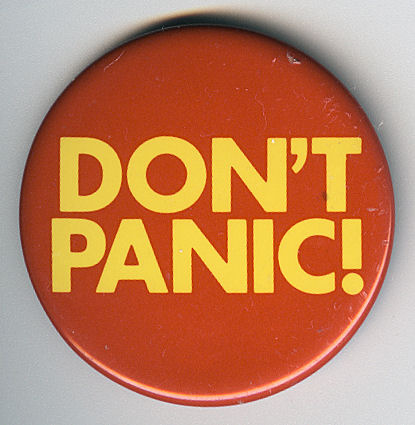 This is part of the Blogging for Grasshoppers series
This is part of the Blogging for Grasshoppers series
Panic alert!
One of the most panicky feelings for new bloggers is the terror that sets in once you’ve actually done it.
Image: Jim Linwood via Flickr, Creative Commons
You know, started to blog.
How often do I blog?!
Who’s going to read what I write?!
How the heck do I come up with ideas?!
Fear not, dear reader.
Or, in Gen X terms, take a chill pill.
As far as inspiration goes, well, that’s your bailiwick.
After all, you had some idea of what you’d blog about when you decided to start down this yellow brick road, didn’t you?
Though I know we all get stuck for ideas. Ike Pigott wrote a terrific post recently on writing and inspiration, and I strongly suggest you check it out.
But as to frequency, about the best thing you can do is to set up an editorial calendar.
Not because someone else is forcing you to, but as a matter of discipline for yourself.
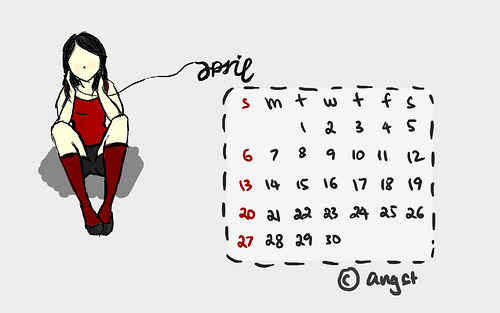 Image: Hoa Dang via Flickr, Creative Commons
Image: Hoa Dang via Flickr, Creative Commons
This will give you a road map for your blogging adventures.
Said road map will not just calm your anxious soul, but also give you a way to see when your purported content will run, thus allowing you to figure out, as you go along, whether it’s the right kind of content for your blog.
When I started this blog, I had nothing of the kind.
I just knew that if I were to avoid certain Social Media Gurus from plagiarizing my thoughts that I DMd to them because I was, you know, SO excited they were talking to me (gasp!), I had to find a way to write them down and own them.
Because if I can’t get credit for my own thoughts… well, really.
Whether we like it or not, we all live by calendars.
Some calendars tell us when the holidays will roll around, others tell us when our appointments are. If you’re a Tungle user like me, your calendar will do both.
For those of us who’ve climbed the PR ranks, we know just how important calendars are.
They give us timely “hooks” for pitching stories, for releasing information and, if we work in/with large organizations, for organizing that information so that it’s reasonably spaced out and doesn’t overwhelm the recipient (as far as possible).
Here are three ways to calendar your posts so that you can cut through the terrors.
1. Google Calendars.
 Regardless of your feelings about Google world domination, you have to admit the services Google keeps churning out are very useful.
Regardless of your feelings about Google world domination, you have to admit the services Google keeps churning out are very useful.
Image: FLEECIRCUS via Flickr, Creative Commons
Set up a Google calendar from one of its many templates. Bung in your ideas, and then write ’em.
2. Excel.
Even though I switched to a Mac from a PC a few months ago, I still use MS Office products.
They’re easy (relatively), I’m used to them, and most people still use them.
I can also share them as Google Docs (uh oh) and they’re easy to maintain.
Set up your calendar as in #1 above, with tabs for each month, and a column for the tentative date of your posts, the topic/theme, and resources you will use to populate those posts.
3. WordPress Editorial Calendar plugin.
This is, by far, the most useful tool I’ve found (and am currently using) to set up my blogging calendar.
It’s a very easy to use plugin. Simply install it, and boom, you’re off to the races.
The advantage with this plugin is that, once you install it, you can type in your blog headline (or idea) really quickly in a calendar format, drag and drop to move posts, and edit posts right in the calendar.
This is a huge advantage, because otherwise, even if you have a ton of posts scheduled, you don’t really get a sense of what’s publishing when from a visual point of view.
This is what my calendar looks like:
The grayed-out bits are the posts that have already published.
The drag and drop part of this is truly brilliant, because it lets you move, for want of a better word, your ideas around, thus starting to ensure some kind of consistency as you get more comfortable with your blogging adventure.
I still don’t have it down (remember, I haven’t even been blogging for two years straight), but I’ve already experienced how this helps me.
On Sundays, for example, I’ve started to publish a Weekly Roundup.
By the simple act of plugging those words into a draft post every Sunday, I know that’s what I have to come up with.
And I do.
Here’s another trick
The way this plugin is currently set up, it shows you three weeks’ worth of posts (or draft/scheduled posts) at a time, beginning with a Sunday.
If you hit the “show today” button, it’ll immediately move that line of posts up to the top. So if you’re at the end of the month, you don’t have to hit “next” to see what’s coming up, you’ll be able to see it pronto.
Famous last words
So, figure out the calendar format that works best for you – whether it’s once a week, or once a day, or 5 times a day (if it’s 5 times a day, please tell me what your secret is).
Once you do that, and start sticking to your calendar, your blog will start to become a pleasure and not a terror.
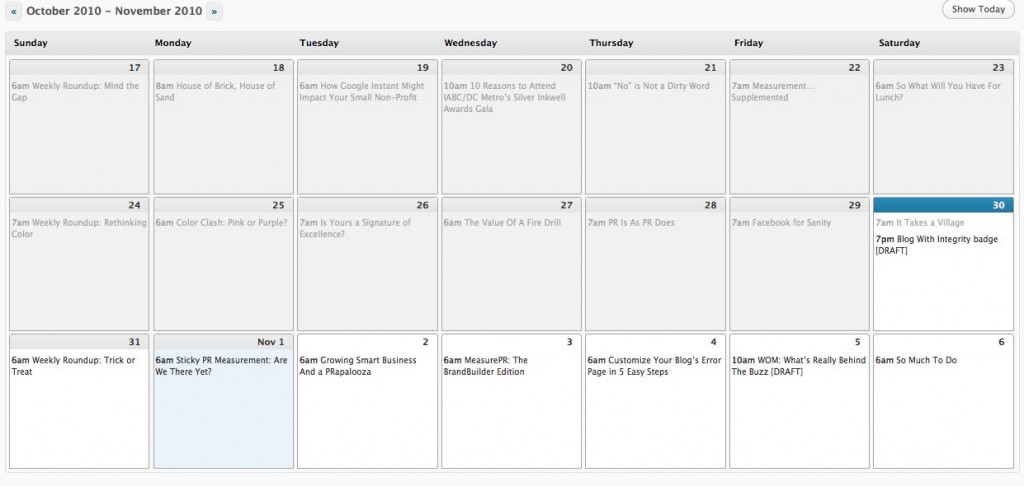
![[EVENT]: PR Hacks for Small Biz (online)](https://shonaliburke.com/wp-content/uploads/2021/06/FB-Ad-1200x800-01-01-01-Copy-500x383.jpeg)






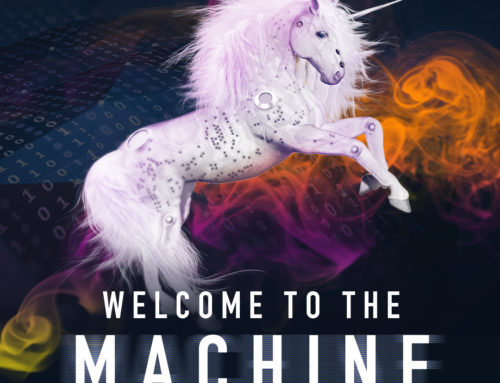

[…] you, editorial calendars and scheduled posts, and perhaps my unusually-customized out-of-office response had something to do […]
[…] lost count of how many times I’ve talked and written about this great plugin, because I love it so […]
[…] working to an editorial calendar has also helped […]
Thank you for the great write up about our plugin. We’re always happy to hear how people are using the WordPress Editorial Calendar. If you or your readers have any feedback we would love to hear it at the WordPress Editorial Calendar Google Group.
Thanks,
Zack
My pleasure, thank you for creating a great plugin. It really has changed my life, and I can say that without being all sacchariny. :)
Shonali, you are a WEALTH of information. I had no idea the WordPress calendar plugin existed, that’s an amazing feature. I’m planning on installing it for the (gulp) 3 WordPress blogs I write on…
Okay, I’ve learned something new today. Now I can go home, right? ;-)
Three blogs, Jen?! Aargh! Though I’m in the same boat as you (WUL, WGB and BNET)… except I don’t have the same level of control over each of them. Do let me know how it works out for you.
An editorial calendar is key. Also, I use http://www.jabbit.com to collect and organize ideas. It’s more or less a visual bookmarking system. So if I am tracking a wine issue — like the adoption of artificial screw caps — I just save things to a personal Jabbit page called “Screw Cap Post” as I surf the web.
When I am ready to write, I go to that page of saved stories over time, and I just go…
Pretty cool.
I didn’t know of Jabbit, KF, so thank you. I’ve been making more use of Evernote myself, and I love it.
Thanks for sharing this, Shonali! I feel like I keep learning something new about WordPress from you each week, which adds to my after work “homework” which is well worth it :)
You’re so welcome… hopefully my experiments will continue to prove useful, Krista!
I’d missed the WordPress Calendar plugin–thanks for that! Just one more reason to love WP…
Yes, it’s SO cool!
[…] Editorial Calendars: The Secret To Slaying Blogging Terror … […]