 Sometimes you stumble upon things in the weirdest of ways.
Sometimes you stumble upon things in the weirdest of ways.
Image: alwitt via Flickr, Creative Commons
Last week, I was at the second annual GrowSmartBiz conference.
As I was doing the rounds of meet and greet, Munish Gandhi came up to me and asked me to check out hy.ly‘s newest app – an apparently very easy-to-set-up Facebook welcome tab, for what he calls “Very Small Businesses.”
This is a term he credits Navin Ganeshan of Network Solutions for (disclosure: my client, but they had nothing to do with this post or my conversations with Munish).
The stream of consciousness started flowing.
What is a VSB?
Munish defines these as businesses employing 1 – 9 people (and as an “agency of one” I fit the bill because my COO, Suzy Q., takes her pay in cuddles and treats).
Resource: learn more about how the U.S. Small Business Administration tries to help small businesses.
So why would they need a Facebook welcome app?
With Facebook’s immense growth – you could almost call it a surge – businesses are starting to understand that social networking and platforms like Facebook are no longer fads.
Graphic courtesy hy.ly, used with permission
And if they are to start reaching their customers, they’d better be where their customers are, in an attractive, easy-to-act-on, way.
This is the genesis of what Munish says is hy.ly’s USP: “simple social apps” that provide a solution for VSBs #1 problem: getting leads.
“By using such apps, businesses will be in a better position to attract new customers on the platforms [the latter] are already using,” he says.
Graphic courtesy hy.ly, used with permission
The ego factor
Back to GrowSmartBiz.
Dangling a carrot in front of me, Munish said they’d set up a similar page for my friend and greatly-esteemed Women Grow Business (disclosure: client) blogger, Tinu Abayomi-Paul.
Finally, he mentioned that I was the inspiration for this app – moi! – due to the somewhat snarky bio I have on my personal page that still contains these gems:
“Since Facebook has now decided I can’t display my work or education history on my profile without linking to a ‘community page,’ I’ve removed them all… Facebook: you don’t own me. Get a life.”
Tinu’s got it? I’m the “inspiration”? I need to check it out!
Note to self: never underestimate a blogger’s – or PR practitioner’s – ego.
Despite my initial hesitation – I have never been one to go crazy with the latest Facebook shenanigans – after talking to Munish, and looking at some of the examples, including Tinu’s and Kiki L’Italien‘s welcome tabs, I decided to try it out.
Here’s the result.
O.M.G.
Can you say “blown away”?
I am in love – IN LOVE – with this app. If it were a kitten, I’d stroke it until my hand fell off.
Good thing it’s not a kitten, else Suzy Q. would be waving her papers in front of my face and telling me to look for a new COO.
It is really easy to figure out – and that’s coming from Lady Non-Techno-Einstein. So seriously, if I can do it, you can do it.
How do you get started?
You have to head to hy.ly and “earn” some HyPoints. Do this by “liking” the app (or other apps) directly from the home page until you have accumulated 100 HyPoints.
Once you have those, click on the “try now” button which gives you a 30-day free trial; after that the pricing will be $1.99 a month and around $4.95 at the higher end.
Seriously, if you’ve come this far, please don’t tell me you can’t afford that.
Since I am apparently an “early adopter,” not to mention the inspiration, apparently I get it free for life. Sweet. Consider yourself disclosed.
What works
1. It’s really easy to set up.
I drove Munish slightly mad yesterday afternoon, trying to figure out my background image, etc. When I started acting like a grown-up, it was really easy to set up. Just follow the prompts. Seriously.
2. Publishing to Facebook couldn’t be easier.
Of course, you will have to give hy.ly publishing rights to your Facebook page, just as you do with other applications. But once you do that, and you set up your tab the way you want to, you’re pretty much done.
Even if you make changes later to the app via hy.ly, it will automatically update your tab.
3. You can integrate several social sites
notably Twitter, YouTube, Flickr and Slideshare, into the landing page graphic. Facebook is also an option, though I didn’t use that (because if people are already on my Facebook page, why would they need to know my Facebook page… chicken, egg).
4. You can opt to have your Twitter and YouTube streams incorporated into your landing page
which is cool. So far I haven’t done this, because I like the compact nature of the page as it is right now, but it’s always nice to have options.
5. It’s inexpensive.
I don’t know how much stuff is cheaper than your daily Starbucks, but this definitely is.
6. It’s a great way to give your small business some personality.
I’ve lost count of the number of business pages I’ve seen on Facebook completely devoid of personality.
Part of this is that Facebook is constantly changing the rules, and part of it is that small biz is still figuring it out.
This is a really great way to bypass the FB shennanys (Burke shorthand for “shenanigans”) and add some pizazz to your FB page.
7. Once you set it up, you don’t have to do anything… unless Facebook banishes tabs.
Munish says, “That is the beauty of software. None of the users need to worry about how to adjust. If Facebook changes things, we will adjust the software on our end.
“Of course, if they decide to just stop having tabs, there may not be much we can do.”
What doesn’t work
Honestly, I can’t think of a thing.
Ok, I thought of one. Some of hy.ly’s themes could have more options in terms of the backgrounds, etc., but that’s minor stuff that I’m sure they’ll fix.
Dubious questions
Will this kill engagement?
I don’t think so. If anything, it’s a refreshing change from the average FB business page. And you can make your Welcome tab your default landing page for anyone who’s not yet a fan.
Once they are brainwashed sign on, they’ll be directed to your regular landing page (which for me is the Wall). So no harm, no foul.
What’s the catch?
As far as I can tell, there isn’t one. Unless, of course, Facebook kills tabs altogether (see #7 above).
Should I forget about setting up my own website and just use this from now on as my default site?
Heck, no. As brilliant as all these apps are, don’t forget that content you’re publishing on Facebook is not actually your content.
As far as possible, make your own website/blog/site-blog combo the center of your online home.
Everything else should feed into that… but this is a good one to add into the feed mix.
Will this automatically give me more followers/fans?
Probably not. That’s where you have to be smart in turning your customers into evangelizers. But a great welcome page is a good start.
When I tested this yesterday, the response was great:
I love how this app adds an immediate personal touch to one’s business page, integrates the major social sites, and does all this for practically nothing.
With its extremely-intuitive interface, seamless Facebook integration and almost ridiculously competitive pricing, I think hy.ly’s Welcome app might be that rarest of beings:
a real game-changer when it comes to using Facebook for business.
What do you think?
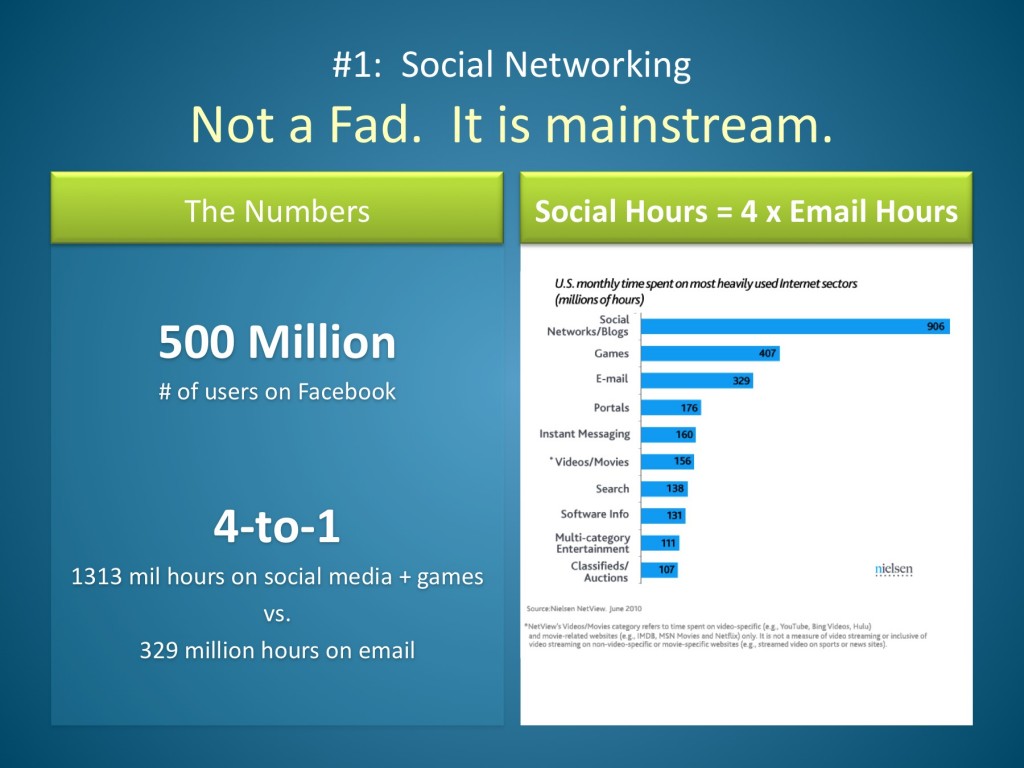
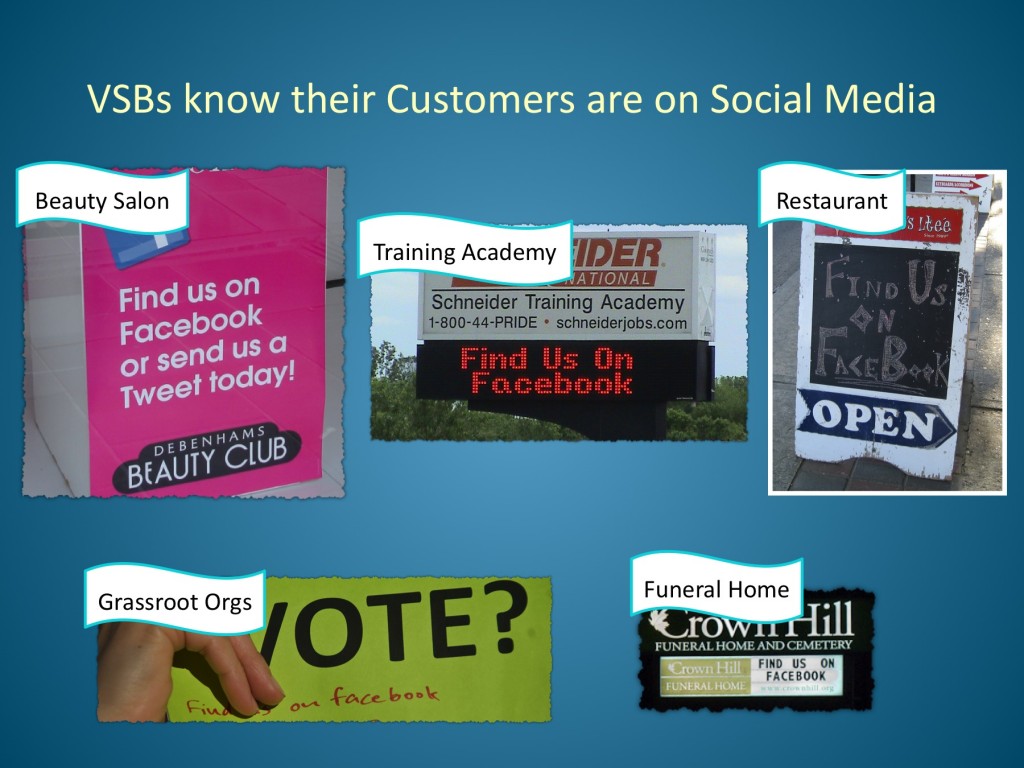
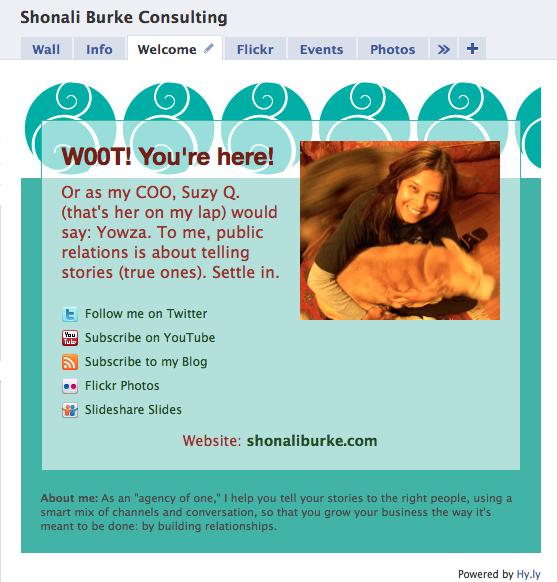


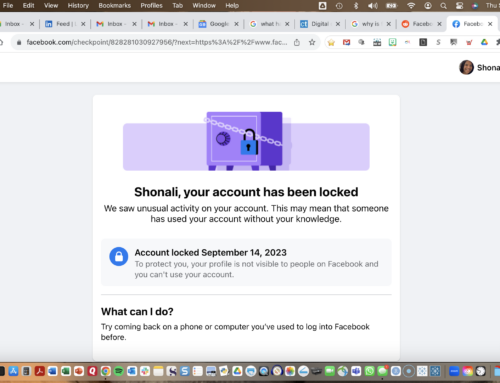







[…] friends at Hy.ly (I have no business relationship with them, though I am a fan and they built me a special Hy.ly welcome app, free, a while back) are dedicated to solving small business problems. So they’ve just […]
[…] after, Shonali Burke wrote a blog post Hy.ly: A Killer Facebook Welcome App on her Waxing UnLyrical blog. Her post influenced a surprising variety of business types to try […]
[…] How-To post. See what people are saying about the Welcome Tab: Network Solutions, AppData Metrics, Waxing UnLyrical, and jobboarders, just to name a […]
[…] friends at Hy.ly (I have no business relationship with them, though I am a fan and they built me a special Hy.ly welcome app, free, a while back) are dedicated to solving small business problems. So they’ve just […]
@munishgandhi Now there is customer service for you, eh @tmlamb24 ? Thank you, Munish!
@tmlamb24 We have incorporated Amazon Payments as a payment method. You will find the method by going to [3. Publish] -> FAQ section -> Last question: “Can I pay using Amazon Payments?”
I am eager to see what your campaign looks like!
Munish
@tmlamb24 That’s so odd. Did you try pinging munishgandhi – he’s a great guy and Hy.ly creator – I’m sure he’ll help you out.
Is there another way to pay? I have created various paypals and taken many actions in order to proceed with my hy.ly app (which is built and good to go) without success!!!! I have changed credit cards, created entirely new accounts ect. It seems every time I am at the checkout stage it tells me hy.ly is unable to process the order and contact them to pay another way. As far as I know there is NO way to contact them. I must admit it is the most user friendly tool I have found for my needs, however without proper customer service is is useless : (
[…] I do think you start with the idea… and PR is no […]
[…] How-To post. See what people are saying about the Welcome Tab: Network Solutions, AppData Metrics, Waxing UnLyrical, and jobboarders, just to name a […]
[…] clueless about FBML, iframe and other such developer goodness, don’t worry. You can still use Hy.Ly’s Facebook welcome app to create a nice landing page for first-time visitors and non-likers to your Facebook […]
[…] after, Shonali wrote a blog post Hy.ly: A Killer Facebook Welcome App on her Waxing UnLyrical blog. Her post influenced a surprising variety of business types to try […]
Wow, that’s awesome this will be free for non-profits all because of Shonali’s blog! I wonder if there will there be a level at which for higher monthly fee, you can remove the powered by hy.ly? Either way, this is the best Welcome page in a box app I’ve seen so far…nice! I won’t dog the others but I have not been able to get any of them to work very well.
Hi Erica,
Thank you for the nice words about Hy.ly!
To answer your question, yes, we will be removing the “Powered by Hy.ly” for the paid versions.
Munish
That IS cool! I’ve got to thank Munish again for helping me out with all the information for the post. Yay Hy.ly.
Shonali – this looks great. Curious how much it is and if it employs iFrames and/or FBML. Can you tweak the code once you use their template?
Thanks, John! As to how much it is, I believe it’s free for 30 days once you accumulate a certain number of HyPoints (which is very easy to do), and $1.99 – $4.95 a month after that; I think they are still determining what features the higher level will incorporate.
The second part of your question: you forgot you’re talking to Lady Non-Techno-Einstein here. :) I’m going to ask Munish to help out there.
Hi John,
This is Munish from Hy.ly.
The Welcome app is published using FBML.
We built the tool to simplify Facebook publishing for folks who do not know FBML/coding. So, we made no provisions for folks who want to code or change the FBML. To be honest, given our audience, we never thought folks will even ask for it!
Shonali has already answered the question about pricing. To add to it, the tools is “karmaware” — you do good karma, you keep the software.
Any ideas on how we can make it *fun* to earn Karma points and keep it for for free for longer periods of time?
Munish
Yeah – I think you should give it away for free to nonprofits, since they’ve already accumulated massive karmic points. ;-)
Great idea, John. I have *no* idea how to prevent misuse and I have *no* idea how to allow a certain subset of our users to get it for free forever. But, DONE! We will figure out the mechanics later.
Shonali: It happened on the Waxing UnLyrical blog: The Hy.ly Welcome app is free forever for non-profits!
BTW, John, I meant HyPoints when I was talking of Karma points. :-)
“It happened on the Waxing UnLyrical blog: The Hy.ly Welcome app is free forever for non-profits!”
W00t! History in the making…
Thank you for doing that, Munish.
[…] This post was mentioned on Twitter by Shonali Burke, Heather Coleman. Heather Coleman said: Great review! Hy.Ly: A Killer Facebook Welcome App from @shonali http://bit.ly/cOTSmV I enjoy a nice Facebook landing page. […]