Video Blog Posts. Vlogs.
Everyone seems to be doing them now. But are they doing them in the best way they could?
Are there some tips out in the blogosphere that can be shared in order to make your foray into vlogging a more enjoyable, productive experience?
Image: BenSpark via Flickr, CC 2.0
I say, “Yes!”
In addition to the video embedded here in the post, I’ll offer some additional tips, guidelines and rules of thumb that I’ve found to be quite helpful in my vlogging experience.
I’d love to hear yours as well, so please do share them at the end!
1. Start with the end in mind
I know Shonali loves that approach and so do I. What is the goal with the video post? That goal should dictate your content. Are you trying to introduce yourself to the world? Discuss a new concept? Teach someone? Tell a story about your company?
Whatever “it” is, that becomes your content.
2. Storyboard it
At a minimum, jot down a few key “takeaways” that you absolutely want to leave with the viewer. I did not do this to begin with and it shows. I rambled, took too long, and very likely didn’t make my points. Don’t let that happen to you.
Think about your takeaways, jot them down and then weave them into your shoot.
3. Who you talkin’ to?
Talk to the camera as if you’re talking to your target audience. For me, that would be potential clients or sometimes, like now, colleagues. My tone reflects that. My attitude and the level of technology, terms, discussion should as well.
4. Be yourself
I’m not Bernardo Mendez of YourGreatLifeTV, nor am I a Jill Foster from Live Your Talk. If you watch them, you know what I mean. They each have their own unique voice, style and approach to video posts. So do I. If I suddenly started shooting in front of white background and appearing extraordinarily happy and animated like Bernardo, you’d think something was a bit off.
That’s the point. I’m me. I have a certain style that works for me. We can all learn something from each other, but we should not necessarily be like the other person.
5. Strive for brevity
I did not even listen to my own advice in this video (2 to 2½ minutes); I went on for a full 3+ minutes! That’s still shorter than some, but longer than I like.
Am I worried? No. I felt like it took that long to make my points. It’s also natural to go over. Just avoid making it a habit if you can. I’m still working on it.
6. Edit
Use the easiest (and most effective) program you can find for your editing and publishing needs. I am a PC (for now), so I use Windows Movie Maker. Don’t even go near the Windows Live Movie Maker – it’s a nightmare and totally destroys your High Def effect! It took trial and error, one too many pixel-y videos, and a friendly email from John Falchetto offering the solution before I found what works for me.
7. Load and reload
Once you publish, review it and then head to your YouTube channel (or Vimeo…or both) to load that puppy. Once it’s loaded, embed it into your blog post, your website; anywhere you can that you own and have control over is an excellent place to host your videos.
8. “For more info…”
If you do put them into your blog posts, please remember the “readers” out there. I did not for a very long time. So, in addition to your embedded video code, you should also provide a link to the URL so that the viewer with the reader (!) can find you.
Four Ways to Use YouTube to Your Advantage
Pixability is a fabulous resource when it comes to video. I have attended at least 2 of their webinars, via my participation in HARO and have found each one to be extremely useful and helpful.
They have Pixability University (free resources) and an amazing video grader that evaluates your website, your YouTube channel, and your blog for optimal video use.
Image: Lord Jerome via Flickr, CC 2.0
That tool alone is gold! It gave me insight into what I was missing and what I was doing right.
Specifically, load up your description with as much copy as you can. I view it as a mini-blog post. In addition, make sure you begin your description with your http:// website address, each and every time in the description.
Category
It was a blog post from Chris Brogan many months ago that directed me to the appropriate category: Howto & Style. That was not an obvious one for me; I had previously chosen People & Blogs. Apparently, Howto & Style are one of four top-level categories that appear when you use the YouTube search function.
Better to be in the top than to be invisible, right?
Tags
For me, I use this as a back up to my blog post. Since I typically embed my video into my blog, I like for the tags I use on my blog post to work with the ones I use in my video. Often, tags are offered to you.
For some reason Clark Kent and Smallville pop up for me ALL the time. Go figure. Could be because I tag my videos with “Small Business Marketing” more times than not. I don’t know that what I do here is scientific, but I’m pretty confident it doesn’t hurt either.
License
This is a fairly new section for YouTube. Creative Commons literally just popped up within the last few weeks. I post weekly, so I noticed as I went through my litany of items in my check list and suddenly had a better option for sharing and attribution. Use it.
Ok, just like my video… I went a little long on this one. There’s just SO much to cover; I wanted to make sure I did and that you got your money’s worth.
 Erica Allison is the owner of a small, but strong PR/Marketing firm located in Western NC. In addition to being a mom, wife and entrepreneur, Erica has become a “blogger.” She’s still trying to figure out how it happened! You can find her blogging at Spot-On, chatting on Twitter, and sharing some fun pics, music and thoughts on Facebook.
Erica Allison is the owner of a small, but strong PR/Marketing firm located in Western NC. In addition to being a mom, wife and entrepreneur, Erica has become a “blogger.” She’s still trying to figure out how it happened! You can find her blogging at Spot-On, chatting on Twitter, and sharing some fun pics, music and thoughts on Facebook.

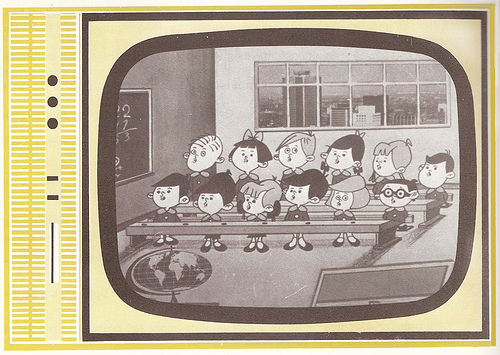



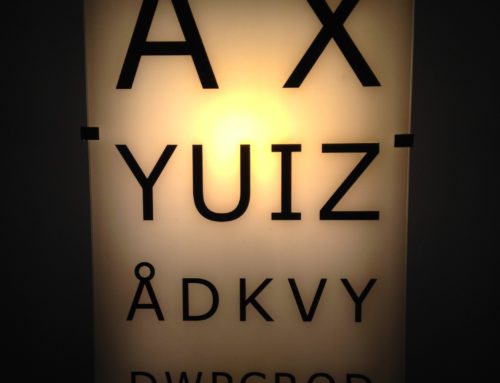

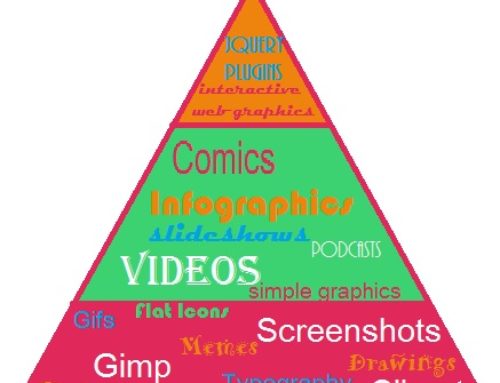

![Social Media: The Key to Transforming Doctor-Patient Communication [Redux]](https://shonaliburke.com/wp-content/uploads/2013/07/2478514667_c11f906e33_b-300x225-500x383.jpg)

[…] Back story: I’ve come to know Erica over the last several months and think she’s killer smart, so asked her to guest post for me. I tend not to give my guest bloggers specific story ideas; I like to see what they come up with, I think it gives them more freedom. Since Erica is a frequent vlogger, however, as well as one who gave me such great tips on using video, I asked her to write a post (and vlog) on the subject. You can see for yourself that it was pretty well-received. […]
Thanks erica for the useful tips! i’ve decided to start a vlog on youtube. any feedback would be awesome. here’s my first video. http://www.youtube.com/watch?v=4P9ANWgG46M hopefully there will be more to come.
[…] in doing good work, that means time is your most expendable resource when your budget is limited. Spend time crafting your message and laying out your plans. Write a script by putting everything you want your audience to hear in […]
@Shonali Why thank you. Perhaps you can make a guest appearance..on the porch…on the couch…in my head…
@KenMueller I thought it was VERY good!
@ExtremelyAvg I think you should get a head start on the shirt fading & try and find some PRONTO. That way you’ll never be without.
Hey, My very first vlog is up,thanks to you guys. Check it out. http://inklingmedia.net/2011/07/18/on-the-porch-with-ken-engagement-and-community-vlog
[…] by quite a few people to start doing video. Most recently I was inspired by Sam Collier and Erica Allison. So, I had to do […]
@JGarant Thank you! I very much appreciate your comment and feedback. I look forward to seeing your vlogs!
@ExtremelyAvg Brian, I wouldn’t dream of unfollowing you! I’d miss all the greatness to come!
Please don’t apologise for the length of this post Allison- these are great practical insights that every aspiring blogger and vlogger should take note of. I think the tendency is for people to approach vlogging with the “Ok, all I’ve got to do is talk to the camera” attitude. However, as you point out, vlogging itself is an art form that requires serious thought to make it as informative and engaging as possible. I’m looking forward to putting these tips to use in future vlogs- thanks for sharing!
@Shonali @ExtremelyAvg I saw that. They were very astute observations. I appreciate you taking the time. Thanks for the compliment about my blue shirt. I bought one of those back in Chevy Chase, when I worked at GEICO. I have never gottten so many compliments on a shirt, or anything for that matter. So I bought two more. That is the last of the 3. When it starts to look faded, I will have to find that color again. :-)
@ExtremelyAvg I loved the blue shirt! I did leave a couple of comments for you…
Erica,
I finally got that 1st video up. There aren’t any uhms, that I am aware of, but it is still absolutely dreadful. The content redefines boring, and no matter how much lipstick I put on that pig, it is still a pork product waiting to become bacon. But fair is fair…have a look…if you feel like unfollowing me on Twitter and G+ afterwards, I’ll not hold it against you.
http://extremelyaverage.com/2011/07/fathers-and-no…
Brian
Erica,
I finally got that 1st video up. There aren’t any uhms, that I am aware of, but it is still absolutely dreadful. The content redefines boring, and now matter how much lipstick I put on that pig, it is still a pork product waiting to become bacon. But fair is fair…have a look…if you feel like unfollowing me on Twitter and G+ afterwards, I’ll not hold it against you.
http://extremelyaverage.com/2011/07/fathers-and-novels/
Brian
@bdorman264 Thank you, Bill. Just remember, my looks will go, my smarts will not. :) At least not until the dementia sets in and wow, those would be some interesting vlogs, wouldn’t they?
Note to self: start doing crossword puzzles daily!
@VloggingTips Great tip, thanks! I really stink at adding in copy or urls. I tried to do a few screen shots in the early vlogs, but my goodness they were stinky! A book is a great idea! Thanks.
[…] Google + brings traffic to my blog! I had 5 visits (not tremendous, but I can track them) from the Vlog post I did for Waxing Unlyrical. The post was shared first by Joe Hackman and then John Falchetto. This […]
I love video blogging and have been doing it since spring ’08. I think your tips are great and I have said the same things myself to others. Since people prefer different ways of learning it’s great to have a mix of content on your site. One thing I might add: If there’s any way to show something visually – do it. It might be something as simple as holding a book, adding a url, or a still picture in the corner. Make it more than a glorified audio; make them want to watch and not minimize your window and just listen.
@EricaAllison @ExtremelyAvg Look at Brian counting the ums; I don’t want him going anywhere near my one and um, only attempt……….:)
Did you say ‘invisible’; that was my keyword that got me over here.
Very good info and of course if we all looked like you vlogging would be a snap.
Thanks for sharing this info and when I do another one I will be sure to reference this post. The only thing I’m not sure about is the editing piece…………
Thanks for sharing this info and good to see you at Shonali’s place.
@TheJackB OK. I would really like to actually SEE your face!@EricaAllison
Fantastic article. Vlogging really is the future of blogging, it’s so much more accessible than plain text and a thumbnail photo. Vlogging can be as cheap or as expensive as you like and as innovative and creative as you like. With everyone sat down in their living room doing Vlogs you are faced with the dilemma of all blogs, which is how to make yours stand out. So here’s a few tips:- Stay current; whatever your genre/area make sure you are on top of every new development- Stay frequent; if you plan to do it every week, make sure you do, becoming an online staple for users is crucial- Be interactive; like you would a blog inspire feedback, conversation and video resposnes with your users.- Go outside the box; Branch out to live video streaming on a once a month basis, maybe have a guest speaker, host a webinar with fellow vlogs in your subject area.The final tips I would say is that videos in general try an hit 3 criteria; to be educational, to be informative and to most of all be entertaining. If you can make your vlog both useful and fun you’ll be an all round hit!Good luck!AH
[…] I read a blog post about Vlogging, at Waxing Unlyrical, and I left a comment about speaking well and avoiding ”˜uhms’ and ”˜you knows’ in videos. […]
So after my comment yesterday…was it yesterday? I don’t remember, but I couldn’t get vlogging out of my head. I have been avoiding it like the plague, and yet, Erica made it seems so freaking cool.
I have just returned from Best Buy, having spent $270, and then I realized the dirty little secret of vlogging. Once I have the gear, I need to clean the freaking house, lest people see how much of a dreg of society I really am.
@ericamallison @shonali @jillfoster Too funny, I love it!
@Jillfoster @EricaAllison Hey thanks Jill! I’m getting there ;)
@shonali @jilfoster It really was! Thanks, Jill!
@Jillfoster You totally ROCK for doing that! @ExtremelyAvg @EricaAllison
@ExtremelyAvg I don’t think anyone can rant the way you can, Brian. @EricaAllison
@Jillfoster @ExtremelyAvg Now how cool is that!!??? A personal video comment for me! Love it and what practical advice. Will definitely use it as I move forward.
@Jillfoster @EricaAllison Audio levels are hard, this is very helpful. Thanks.
@ExtremelyAvg@EricaAllison
Great insight Erica and conversation too. You’ve inspired some video chattiness…: here’s a 60 second idea for assessing audio levels (warning: -not scientific but a quick-n-dirty practice that has helped to ensure audio is solid):
http://www.youtube.com/watch?v=TCmr8jafsTU
-free audio editor:
http://audacity.sourceforge.net/
Thanks again for the ideas.
@ExtremelyAvg@EricaAllison
Great insight Erica and conversation too. You’ve inspired some video chattiness…: here’s a 60 second idea for assessing audio levels (warning: -not scientific but a quick-n-dirty practice that has helped to ensure audio is solid):
http://www.youtube.com/watch?v=TCmr8jafsTU
-free audio editor:
http://audacity.sourceforge.net/
Thanks again for the ideas.
@EricaAllison @ExtremelyAvg Great insight Erica and conversation too. You’ve inspired some video chattiness…: here’s a 60 second idea for assessing audio levels (warning: -not scientific but a quick-n-dirty practice that has helped to ensure audio is solid):
http://www.youtube.com/watch?v=TCmr8jafsTU
-For any ongoing iMovie discussion groups about audio at:
https://discussions.apple.com
-free audio editor:
http://audacity.sourceforge.net/
@EricaAllison @rachaelseda Yep Rachael has video blogged and interviewed a Russian student in the process. She was All In as a vlogger!
@EricaAllison @rachaelseda Yep Rachel’s had video blogged and interviewed a Russian student to boot!
@rachaelseda I would bet you’re pretty awesome at vlogging! Have you done any yet? I’d love to see it!
@EricaAllison samtaracollier ginidietrich marijean well, i failed today on the video. and tomorrow i’m in meetings all day (plus it’s gonna be brutally hot. so now the plan is to try to record this thin on Wednesday!
@ericamallison http://tinyurl.com/5tqq2rm
Thank you for these tips @ericamallison . I really want to do more video blogging but I often struggle with what I have to say when it comes to my blog. I love how you broke it down for the normal people ;)
@EricaAllison @ExtremelyAvg I can be very convincing when I want to be.
@HowieSPM@ginidietirich Paulie Shore? If only! :)
Thanks, Howie. I’m all about breaking it down for the normal people – that’s how I roll.
@TheJackB @ExtremelyAvg Not buying it.
@EricaAllison @ExtremelyAvg I am a shy guy.
I love this post and the video. One thing I always get aggro at is the Marketing, Advertising, Tech, Social Media people and businesses that don’t look at how normal people would learn to use and use a tool, device, software etc. @EricaAllison@ginidietirich will start doing guest VLogs. I bet folks like Diddy and SnoopDogg and Paulie Shore would submit some good ones.
@EricaAllison @TheJackB @ExtremelyAvg I think you need a disco ball and strobe light that changes like the rainbow. And you forgot stage props!
@ExtremelyAvg Now we’re talkin’! *Big Smiles*
@EricaAllison I am here to do your bidding…my Queen. *Bows Respectively*
@TheJackB @ExtremelyAvg Speaking of which…what’s the deal with that lighting on your video, Jack? Very other worldly…
@ExtremelyAvg There is ALWAYS bacon! Esp in my house, Brian! Next time, I’m sending you the raw video and a pack of bacon…:)
@ExtremelyAvg I like to think that the bad lighting is there for dramatic effect.
@EricaAllison I am glad you weren’t offended by my comment, because I really did enjoy the video. I could write a 1000 word rant on poor lighting, which is apparent in almost every vblog. The audio editing is really simple, but does probably take an hour or two to get used to it. I use Sony Sound Forge, but they are all pretty similar.
That is not to say that learning to be a professional sound editor is simple, it isn’t. Sound editing is a very complex art, but removing ‘Uhms’ is easy. I would imagine the 12 you had, could be removed in 15 minutes, with part of that time being listening through the first time to find them. If I were in a race, and there was bacon as a prize, I could probably get it done in 5 minutes.
Is there bacon?
@ExtremelyAvg Um…12 times? Geez, I’m slipping! You really were paying attention, weren’t you! I’m grateful. I coach people on the Um factor quite a bit and apparently (like my timing issue) did not heed that advice myself. Big pet peeve.
That said, I agree on the editing *to some degree*. I like to get the video out the door as quickly as possible and not having all that much time, choose to go with “off the cuff”, rather than polished performance for most of my videos. In addition, I haven’t mastered the audio editing to the point that it takes less than half an hour to do, so for now, I’ll strive for my other solution: self-edit as I shoot. I will work on the ‘ums’ and any other missteps! Truth be told, in the past, if I found the posts to be too ‘uhmy’ or rambled around topic, I re-shot anyway.
Bottom line, I’m going to go with your first statement: “this was one of the best video posts I have watched” and mind my ‘ums’ in the future! Thank you. Truly.
@hackmanj Not yet…working towards it!
@ericamallison I am on Google+… just added you to my circle. :) // Are you also on Google +?
That was one of the best video posts I have watched, mostly because I find 98% of the post to be unwatchable.
This one was better than the others for several reasons.
1) The lighting was fantastic.
2) The subject was well thought out.
3) The presenter looks comfortable on the camera.
That being said, I must respectfully disagree with the ‘Don’t edit’ comment. The reason most posts are so unwatchable is the speakers are simply horrific. Erica was a fair speaker, but stil said ‘Um’ 12 times. Most people say ‘um’ between every sentence and takes the sheen off the best produced videos. Editing out the ‘uhms’ from the audio track would have taken very little time. Better still, one could learn not to say them. Though it is common for athletes to speak this way, and even some CNN anchors, when speaking off the cuff, it isn’t found in a polished presentation.
Rhett, “Franky my dear, um, I don’t, you know, give a…um…damn.”
If he had said that, Scarlett would have just probably shrugged, “It’s fine, I can do better.”
Audio editing is is fairly simply, one can easily highlight the pregnant pause and simply mute it. The video portion will often just look like the speaker is taking a breath.
So I respectfully disagree with the advice to NOT edit. If you let an ‘um’ or ‘you know’ slip into the post, then take a moment to edit it out. This tiny step will elevate your post above 98% of the failed attempts out there.
@ericamallison yw. I am great, getting ready to take a lunch break :) Did your customer ever setup a podcast? Take care!
@EricaAllison Here is something kind of goofy, but I suppose that it serves as a decent example
http://vimeo.com/21120363
@hackmanj Thanks, Joe! How are you today?
@nikkimartinpr Thanks so much! I hope to tweet with you more often! Are you also on Google +?
@ericamallison Thx for liking my FB page! Returned the favor, plus subscribed to your blog. :)
@TheJackB Where are your videos??? I have missed that aspect of your blogging…do share.
Erica, those were very solid tips that I am sad to say I have ignored in every one of my videos. But I really should make a point to implement them sooner than later as it should have a very positive affect upon them.
@EricaAllison I used stacks of books too! I was laughing at myself. The neat thing about the GorillaPod http://joby.com/gorillapod/video/ is that the feet are magnetic and the “legs” are bendy, so you can literally wrap it around something, or stick it on a magnetic surface to get the angle you need. It’s very cool.
@Jillfoster Thank you, Jill! I so appreciate that and look forward to seeing you here later!
@Shonali jillfoster Thank you, Shonali! I’m honored to be here!
I use the Flip and you’ll fall our of your chair laughing, but I use stacks of books! I know, not at all hi-tech, but for me, that’s the point. Keep it simple, easy and on the fly so that I’ll do it without thinking too much about it.
I have on my to-do list to purchase a tripod and will look up the GorillaPod – love the name. I didn’t like the one that came with the Flip, hence the move to books. You should see it…it’s quite the process to get the height just right! :)
@EricaAllison this is GREAT. ….en route to meeting now but look forward to heartier participation here later. Thanks for the kind thoughts and the post!
Thx @ericamallison. Hope you have a great monday too! // Thanks, Nikki! Enjoy your Monday!
As you know, I just LOVE this post, Erica! I can’t tell you how much your tips have been helping me, though I need to get off my butt and do more video. Btw, what camera do you use for your vlogs – just your webcam? I tried that the other day, but couldn’t find a good location for it, so I went back to using my Flip, which I really do like.
One of the things that is irritating about the Flip, though, is how tiny the tripod is. I just invested in the “GorillaPod” tripod, which is really neat – have you heard of that? Actually, I saw jillfoster using one a while back and that’s how I heard of it. Way better than the one that comes with the Flip, and I think they make ’em for iPhones, iPads, etc., as well.
@nikkimartinpr Thanks, Nikki! Enjoy your Monday!
@Krista @KenMueller Hi Krista! I think it’s a bit easier to do a quick vlog post as an introvert than you think! Imagine talking to your closest friend as you roll along and you’ll be amazed at the results. I will look forward to seeing your post when you do it!
@KenMueller samtaracollier ginidietrich marijean Ken, I for one can’t wait to see your video from your porch! It will in fact verify that spot as the location for where you do your best work! :)
These are great tips, Erica! Like @KenMueller I too have been thinking about adding vlog posts to my blog. The biggest hurdle for me (aside from the technical stuff, which you helpfully lay out here) is getting over my introverted nature. The idea of a video of my face and voice floating out in the interweb is kind of hard for me to get over, but there is a real value to incorporating video as part of your blog’s content.
Erica, this comes at a great time for me. I’ve always wanted to vlog, but never did. Recently I saw a video that samtaracollier had on her LinkedIn page and that started me thinking again. Then I let it slip. This weekend I started playing around again, and I’ve determined that this week I will do my first video…from the porch. I see the videos that ginidietrich and marijean have done, and I figure I need to at least try it. So thanks for these handy tips!