I was recently given the opportunity to use a Motorola XOOM for almost 3 months by my good friend Mark Farnen, whose client is Verizon Wireless (Verizon is the carrier providing 3G/4G service for the XOOM).
Going into my trial, I wanted to see if I could effectively make a tablet like the XOOM my computer. I quickly realized that wasn’t going to be the case, but that’s nothing against the XOOM.
This is because the screen (which is HUGE, in the ballpark of 10.1″) has a keyboard that is smaller than the standard size. So typing is essentially hunt and peck, or using your thumbs as you would on your phone. Neither is conducive to getting work done.
But that’s OK.
I realized that the XOOM isn’t designed to replace your laptop; it’s meant to enhance your online experience. I used the XOOM several times to show my kids at the Boys & Girls Clubs of West Central Missouri different videos on YouTube, impromptu discussion of how using Facebook and Twitter can be a part of a job, and that the Internet is more than just a place to find video games to play.
“That’s all well and good Mr. LaCasse, and hooray for your honorable use of it. But would you go out and buy one tomorrow?”
Absolutely.
The XOOM has both a camera on both sides, making video chatting on Skype a pleasure. I found the 5MP camera took extremely high quality pictures; though the video camera images did leave something to be desired. The battery life is beyond good.
If Motorola were to start making cars tomorrow, and used the battery that is in the XOOM as a prototype, you’d need to charge your car about once every three days.
That’s how often I had to charge it, and that’s continuous run time. I’d often forget to turn it off overnight, but the battery consistently lasted, seemingly, for eons.
Practical applications of the XOOM that I can see are:
- for presentations to a small group (or a “notepad” for larger presentations),
- casual browsing while watching TV, and
- use as a digital camera/video recorder.
There are many more uses, I’m sure; these are the ones that come to mind immediately. I’ve been without the XOOM for about a week now, and I miss it greatly. Mark softened the blow by giving me another toy to play with; a Droid Incredible 2. (I plan to review that in a few months).
So should you buy a XOOM or an iPad?
I’ve never used an iPad for an extended period of time, so the answer to that question is, “I don’t know.”
What I do know is that the XOOM was incredibly user friendly and intuitive.
It’s runs very smoothly, has about 28GB of storage, so all of your pictures, videos, and music will fit comfortably on to it. It runs Flash, so you don’t miss large portions of the web like you would on the iPad, and it sounds like Honeycomb is only going to be getting better. Speaking of Honeycomb, the updated 3.1 version was much appreciated. I’m not a big widget user, so it didn’t do a whole lot for me, but I’d agree with this CNET review of it.
The XOOM runs about $600 to start, and has about 4GB less storage than a comparable iPad. Compatibility with Flash, the ability to upgrade to 4G service from Verizon, and the flexibility of Android and the Android Market are what makes the XOOM a winner over the iPad in my book.
How about you? Let the XOOM vs. iPad debate begin.
Image: brandon shigeta via Flickr, CC 2.0

![[EVENT]: PR Hacks for Small Biz (online)](https://shonaliburke.com/wp-content/uploads/2021/06/FB-Ad-1200x800-01-01-01-Copy-500x383.jpeg)






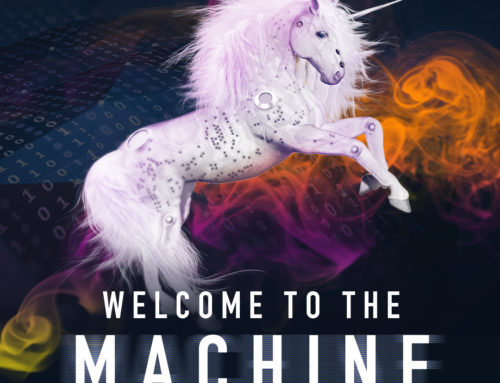

I would think they won’t have much of a choice. Apple is a fairly arrogant company, although not without reason, and they certainly like to see how far they can push things. I have little understanding of Jobs’ problem with Adobe, especially given that Adobe users are chief among Apple’s loyal fans … I can only speculate that he worries that Flash will erode the App Store, since Flash can deliver apps to the iPad. Eventually, as with the AT&T iPhone decision, Apple will discover how far they can push that before not having Flash costs more than having Flash, and they’ll add it. It will likely, again (considering iOS is now unlikely to surpass Android in market share) be too late.
@Shonali @MattLaCasse
@Shonali @JMichaelRoach
I don’t think so. Jobs has a vendetta against Adobe, and Flash in particular. He’s a guy who seemingly holds grudges so I don’t think he’ll be letting go of that anytime soon.
@MattLaCasse @JMichaelRoach The thing about Flash really irks me about the iPad as well, which is one of the reasons I don’t have one… yet. Do you think Apple will cave on that?
Matt,
Thanks for the input. Can’t wait to hear about the Droid Incredible 2. My condolences on the Cub Fan stuff. I know your pain.
@JMichaelRoach I think this is a similar situation to when the iPhone launched, and then some time later, Android launched. More and more, I think Apple markets to a niche audience; and that’s completely OK. They’re the most profitable company in the world because of it. Android, and Google by proxy, tends to go for the market that isn’t as tech-geeky I think. They CAN play to that crowd, but its bread and butter are the people who want something functional and flexible. Apple meets the former, but not the latter in my opinion.
I also think your point of not providing support for Flash is what will (eventually) make the iPad fall behind the Android tablet platform. Apple thought it could put Flash out of business by refusing to support it; I don’t think that’s going to be the case. I’ll predict that in another year or two, the Android tablet OS will be #1; much for the same reason Android OS is the #1 OS for mobile phones. The power to choose what kind of device you want.
This is a great review, Matt. As the owner of an iPad2, I’d be tempted to disagree with some of these points; however, Apple continued refusal to support Flash is becoming inexcusable. Looking forward to hearing from you on the Incredible 2 …