 I’ve been participating in or moderating Twitter chats (ok, “tweetchats,” if you must) for about a year and a half now. My, isn’t that an eternity in Twitterverse!
I’ve been participating in or moderating Twitter chats (ok, “tweetchats,” if you must) for about a year and a half now. My, isn’t that an eternity in Twitterverse!
Last year, I wrote two posts based on questions I received about Twitter chats. The first discussed 3 questions to ask – and answer – when launching a Twitter chat, and the second talked about making the most of a Twitter chat. Having re-read them, I believe they’re still useful, so if you haven’t read them and are indeed interested in my tips to follow, you might want to read those first.
OK. Now that I’m in Year Two of handling two different Twitter chats pretty regularly, what additional things I have learned, to pass onto you?
1. If you’re a “guest” on a Twitter chat (such as Marshall Sponder was on #measurePR last week – and will be again next week, Tuesday, August 16, 12-1 pm ET), work with the moderator beforehand to get a sense of what questions will be. I try to do this for all my guests; it helps them prepare.
2. If you’re planning to share specific URLs during the chat, shorten them ahead of time using a shortening service, so that they don’t take up the entire 140 characters. Save them somewhere convenient, such as an email draft, or in a note on your desktop, for quick access.
3. Leave at least 10-15 characters of space in your tweet (including any URLs you’re sharing and the hashtag) so that it’s easy for people to retweet you without scratching their head over how to edit your original tweet without losing your meaning.
4. If there are specific tweets, such as chat guidelines, etc., that you know you will share on a regular basis, save them ahead of time (similar to #2 above) so that you don’t have to type them from scratch.
The way I do this is to pull up the most recent transcript of a chat a few minutes before the chat starts, and copy/paste those specific tweets.
5. I say this all the time, but always, always include the hashtag associated with the chat in your tweets. Otherwise, when the moderator pulls a transcript based on the hashtag, you may have “said” something very smart, but it won’t be in there.
The two easiest ways to do this are to participate in the chat either via Tweetgrid (which I prefer) or Tweetchat. They plug the hashtag in automatically for you, and add them to the character count as well.
6. If you think a tweet/topic will be interesting to people congregating around other hashtags, include those specific hashtags in your tweet(s) as well. That will alert them to the chat, and potentially add new and interesting voices to the discussion at hand.
7. Remember that you’re working with 140 characters. If you need to spread your thought over several tweets, use something like “(cont.)” or “…”
And if you don’t like the 140-character format, don’t bitch about it. Go write a blog post, or post on Facebook or Google+.
8. This is something else that I ask chat participants to do: reference your tweets with “Q1” or “A1,” when chatting, so that people know what you’re talking about if they join late (they can look up the stream and find out what Q1 was, or they’ll ask, and someone will tell them).
9. If you’re a chat moderator, ensure there are at least 3-5 minutes of “settling in” time at the start of the chat and before you launch into the questions, when you welcome everyone, ask them to introduce themselves, and, if possible, reply to those who respond personally. It makes them feel good, and it’s a nice thing to do.
10. If you’re a guest and have a few different Twitter handles (e.g. one personal, and one biz), decide in advance with the moderator which one you’ll be using to field questions/participate in the chat, and use that consistently.
My personal preference is the personal handle; we all like to talk to people, right? But ultimately, I leave it up to them to decide which handle they will use.
11. To promote/remind people of the chat, schedule a few tweets spread over a few days leading up to the chat, that do just that.
12. If your chat focuses on a specific topic, try to get questions in from the community ahead of time. I think this makes a chat more fun. Some ways to do this are to ask folks to leave their questions via a blog comment (if you have a post announcing the chat), set up a Facebook event and ask over there (h/t Justin Goldsborough and Heather Whaling who were the first people I saw doing this for #pr20chat), or ask via a Twtpoll.
Was this useful? What additional tips do you have for making a Twitter chat enjoyable and efficient? Please do share.
Image: Grand Velas Riviera Maya via Flickr, CC 2.0

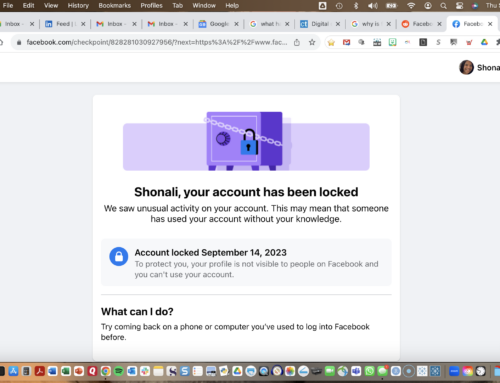






[…] “how to participate in the tweetathon” documents, complete with instructions on Twitter chats, […]
[…] written so much about TCs in the past, I was worried about what I could share with you that wouldn’t be same old, same […]
@j_mignano Hey, thanks!
@shonali YES, thank you!
@jennimacdonald You’re welcome!
[…] written so much about TCs in the past, I was worried about what I could share with you that wouldn’t be same old, same […]
@23alvin01 Thanks so much for sharing.
@john_trader1 But of course. :)
@shonali Your tweet chat post was perfect timing — launching one next mth. U wrote it just for me didn’t you? :)
@john_trader1 I’m very glad you found that helpful.
Brevity, too… RT @rachaelseda 12 Ways to Make a Twitter Chat More Enjoyable and Efficient http://t.co/PpDc5YR via @shonali
@voxoptima @jocmbarnett Thanks for sharing!
Thanks a lot for sharing this one to us.
@Shonali@KellyeCrane I may have to try that, see if more columns can help me follow more of the chat.
@3HatsComm Yes, @KellyeCrane does a great job with #solopr!
What I like about Tweetgrid is that I can open multiple columns, which you can’t do with Tweetchat. So, for example, I usually have 3 columns open when I’m participating/moderating; one for my own handle, one for the moderator’s and one for the hashtag. I also toggle back and forth to HootSuite, to see if I’m missing/need to respond to any DMs.
An outline is a great idea and I try to do that when I can… which is not alway possible. :(
@HowieSPM You’re most welcome! Yes, the chats that move hard are really hard to follow. I think #journchat was the first chat I attended, and it drove me nuts. But once you get used to it, a chat can really be enjoyable.
I wonder if we might see you around #measurepr a bit more now…? ;)
Very helpful tips. I think @KellyeCrane does a good job with this during the #soloPR chat. @HowieSPM is right about the speed, I know the few times I’ve been able to join a #blogchat it was so hard to keep up. I use Tweetchat so I’ll have to see if Tweetgrid is faster; I also toggle back to TweetDeck for mentions and replies as sometimes that does refresh a little faster. Other tips: perhaps send out an outline in advance. At times the different questions in a chat don’t always align per a particular topic, so it may help the flow of a chat if we have a better preview of what is to be discussed. And of course, meet new tweeters, learn something and have fun. FWIW.
I used to participate in the #CustServ Chat but the tweets would fly so fast it was really hard to keep up with things and it can be very chaotic if there are a high number of participants. And the retweets are hard if you want to include people and include information since the 140 character limit is a challenge.
So these are valuable tips Shonali!