
If you don’t already have your social listening dashboard in place, you need to get it in place ASAP.
Think about it: it’s impossible for any of us to have a conversation – I mean, a real conversation – if we don’t actually listen to what the other person is saying.
In fact, just two of the many interesting data points from Salesforce Research’s fourth Annual State of Marketing Report (Dec. 2017) were that:
- 52% of consumers are likely to switch brands if a company doesn’t personalize communications to them; and
- 65% of business buyers are likely to switch brands if a vendor doesn’t personalize communications to their company.
Even though the word is not spelled out above, it’s woven right through those stats: customers in both B2B and B2C spaces want to know they’re being heard.
Listening, therefore, is a fundamental business imperative, which means that it’s a fundamental strategic communication imperative.
So if you’re going to move your business ahead this year, that means you’ve got to start listening… or do a better job of it.
Here’s how to set up (or tweak) your social listening dashboard in order to regularly listen for, and gather, social conversations to help inform your business intelligence.
1. Clearly identify the purpose of your listening dashboard and program
The most important thing for you to identify read the outset, is what you want to listen for, and why it’s important from a business point of view.
For example:
- Are you conducting an environmental scan of your industry and niche to set some baselines?
- Are you trying to gather insights on or for a (potential) new product?
- Are you testing new messaging? Why? What’s wrong with the current messaging?
Whatever the reason, you must be clear right at the outset as to the purpose of your listening program.
Otherwise, you are not going to know what kind of reports you will need to pull to give you the insights you’re looking for, and the entire process will have been a complete waste of time.
2. Strengthen your search parameters
Once you figure out the point of your listening program, set up your keywords and/or keyword phrases to see how your topic is being discussed in social media.
Especially if you’re just getting started, it’s a good idea to have broader, rather than narrower, search parameters.
This will allow you to see the range of returns (results) secured by your keywords and keyword phrases, which you can then fine-tune so that they are as relevant as possible.
So, for example, if you’re trying to find social conversations around affordable health care, you could set up a variety of keywords and phrases, to see which give you the best possible results:
- “affordable health care”
- “affordable healthcare” (do you see the difference between the two? It’s important to search for variations of your phrase, such as spelling, hyphens, jargon, etc.)
- ACA
- Obamacare
- Trumpcare
… and so on.
Tip: don’t forget to include hashtags in your search parameters. Almost every current social platform of note allows you to use, and search by, hashtags.
So hashtag searches can be extremely useful in not just validating your original search thesis, but in identifying new keywords and/or keyword phrases via relevant conversations that you may not have earlier considered using.
3. Segment your listening by audience
When embarking on a social listening program, it’s far too easy to get overwhelmed by the volume of data returns, particularly if it’s a hot topic.
What you don’t want to have happen is to get so overwhelmed that you stop listening altogether… that would be terrible!
Instead, set up your listening program so that you can segment the results by audience, such as:
- Influencers
- Competitors
- Media
- Board members
… and so on.
Then, depending on their level of priority for listening and response, you can decide who you’ll be listening as well as talking to most frequently, where you’ll be mostly “lurking,” etc. (I have a really killer worksheet that helps with this in my Social PR Virtuoso® Master Course, btw.)
4. Select your social listening tools
I’m often asked what kinds of social listening tools one should use, and my answer is always the same: it depends.
- First, it depends on budget. What you’ll be able to put in place, and how much time you’ll have to spend on managing it, will be completely different depending on the budget did you do or do not have at your disposal.
- Second, it also depends on the human resources available to you. After all, you could have the fanciest dashboard at your disposal, but if you don’t have someone ready to sift through the data being pulled in, it’ll be about as useful as catnip to my basset hound Lola.
- Third, it depends on what you’re trying to learn. For example, if you’re primarily focused on understanding how a particular topic is playing out on Twitter, all you might need, at least to start with, are a few saved search streams in your Twitter client (or Twitter itself) of choice.
If you’re hell-bent on getting a list of tools, I suggest you start with these 15 as curated by Brandwatch (Oct. 2017).
5. Set up the social listening dashboard itself
There is no shortage of good social listening dashboards available today.
The trouble most pros usually run into is that most of those with any level of advanced functionality are not free, and can often be quite expensive; those which are free don’t have much functionality.
One platform that can indeed serve this function, and is free, at least to start with, is Netvibes.
The premium pricing is, well, pricey, but if you’re looking for a decent “dashboard-type” interface where you can see multiple data sources at a glance, it works well.
As an example, here’s a screenshot of a dashboard I recently set up to test returns for the phrase “clean energy.”
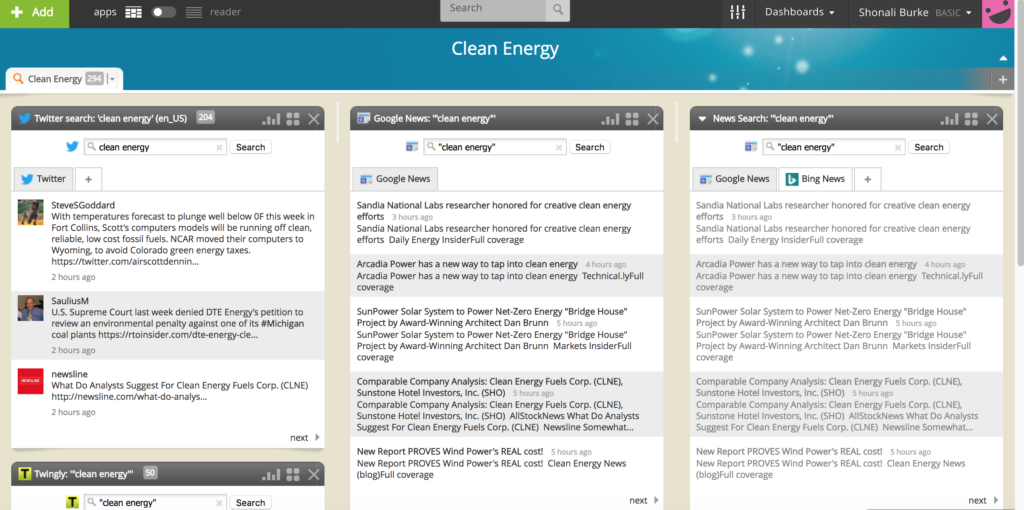
You can see how you can add multiple widgets to your dashboard, depending on the data sources you want to include.
It’s extremely intuitive to set up and use, and there’s a ton of documentation to help you get started.
If you don’t necessarily need a dashboard view, you have a few other options:
- Saved Twitter searches, as I mentioned above
- Email alerts for your keywords from your search engine of choice, though if you go this route I would recommend Talkwalker; it has excellent functionality at the free level and its results are often far superior
- You can go one step further and set up filters within your email program, so that those “results” emails are automatically filed in specific folders/tagged with specific labels, which will save you some time in sorting through them
Follow these five steps to set up, or uplevel, your social listening program. You’ll be amazed at just how quickly you start fine-tuning your antennae and, in turn, how helpful this will be to your business overall.
Ready to implement a social listening workflow? Sign up for my completely free online Social PR Masterclass where I should you how to do this with minimal pain for a ton of gain.

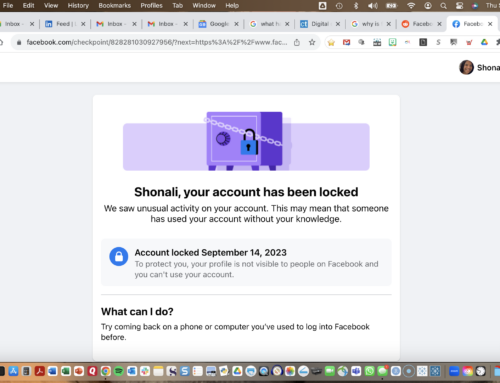







[…] on our limited budget, deciding to use social listening and a few qualitative interviews gave me the chance to step inside the target market’s shoes. I […]