 Remember when someone would say “CRM” and (y)our eyes would glaze over?
Remember when someone would say “CRM” and (y)our eyes would glaze over?
CRM, public relations and small business
While it’s now a huge industry, good CRM (customer relationship management) is a practice that many of those who are forward-looking-and-thinking PR pros (such as WUL’s own Kirk Hazlett, to name just one example) are meticulous about.
And when it comes to those of us who are business owners as well… well, we have to know how to manage relationships with not just the media, bloggers and our community, we also have to keep track of our business relationships. Which makes a good CRM system for small business a necessity.
Image: t. magnum via Flickr, CC 2.0
Because we can only grow our businesses if we have a system that helps we keep track of conversations in play, as well as those we need to initiate. There are a lot of CRM systems out there, but not very many for the small business owner (and by “small business,” I mean “micro to the point of bootstrapping it right now”) that are affordable… at least, when we start out.
Enter Streak
After much soul-searching, er, surfing, I stumbled upon Streak. And while I don’t know how it will change over time, right now I think it is one of, if not the best, CRM systems for small business owners (note, you need to be using Chrome or Safari) on a budget, and who primarily work in Gmail (or use Google Apps). Which is many, many of us.
And right now at least, it’s free.
Free!
How Streak works
1. Get the Streak extension for Chrome (or Safari introduced recently), install and login.
2. Start creating the pipelines you want to use to track whatever. E.g.: if you want to create a pipeline specifically to track new business leads, prospects, and conversions, you can do that.
If you want to create a pipeline to track your progress while organizing an event, you can do that.
Streak has several templates you can use when you’re starting out, and you can modify them as you need to. And if you don’t find one that fits your needs, you can start out with a blank template and customize it as you go along. Here’s what the starter screen looks like:
And then, lather, rinse, repeat.
It really is that simple.
Here’s what I love about it:
1. It integrates completely with Gmail (or Google Apps).
Many, many of us now use Gmail, or Google Apps, as the primary interface for our daily communications. Which makes Streak perfect for those of us who want everything in one place.
Just as your folders show up on the left side of your screen, so do all the pipelines you have set up in Streak. Like this:
2. It lets you look at the status, and stage of all your leads (or whatever it is you’re tracking) very easily.
For example, here is one of my pipelines. You can see how I have identified different stages in the sales cycle, and based on where my conversations are with various leads/prospects, I know which fall where. And as those conversations progress (or die), I can easily move them from one category to another.
Depending on how you customize your pipeline, you can also keep track of what is most important to you (in this post, Christopher Penn shows you how to use Streak to keep track of your job search).
For example, I like to identify where my leads are coming from. That’s important to me, because this will show me which my high- and low-impact activities are. What is the dollar value of the lead? And so on.
Even better, you can create a “contacts” (I think the Streak category is “people”) column, which integrates with your Google Contacts. So you can link each lead (whatever stage it’s in) to a contact in your address book. How beautiful is that?
3. Keep a record of emails to/from leads/prospects.
You know each of those items (I call them leads) that you see? Streak calls them “boxes.” So each lead gets its own “box.” This is just a terminology thing, nothing to get worried about. Think of a “box” as a “folder” in your Gmail or your file cabinet. That’s all that it is.
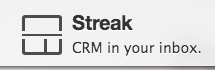
The very first column in your Pipeline view consists of little boxes that look like the Streak logo:
The cool thing about Streak is that for each email you send/receive, you can add it to a box in Streak – either one that already exists, or a new one.
This means that in addition to tracking your various conversations at any point in time, you can also see all the communications that have gone back and forth between you and a contact (or several) regarding <whatever>.
To do this, all you do is click on the box icon that is to the left of the lead you are looking up. It will immediately take you to a view that shows you the email history, as well as the Streak history (e.g. when you edited it, when you moved it from one stage to another, etc.).
4. Send yourself reminders from Streak.
Just as it is in successful public relations, a key factor in maintaining relationships is staying in touch regularly. All good business development professionals know this.
With Streak, you can set up and send yourself reminders for each box. In addition to any other system you might have – say setting a reminder on your calendar – this is a very useful tool to ensure you don’t let too much time lapse between your points of contact.
These reminders come to you as emails, and what I’ve started doing is “starring” them in my Gmail, since I try to take care of all my starred items before I shut down for the day.
5. Set yourself (or others) tasks.
I haven’t used this feature too much, but it allows you to add a “task” label and checkbox to any email thread in a box. So, for example, if you have a proposal due to a prospect and have an email conversation about that, you could make it a task and check it off once it’s done.
List-checkers, rejoice!
6. Share pipelines with others.
This is very useful. Just as you can share Google documents, etc., you can share specific pipelines with others. This is a great way to give teams access to pipelines, so that everyone knows what’s going on, not to mention add their own updates, etc.
Once you have shared a pipeline with someone else, they will also have access to the emails associated with that box. This can be very good or very bad, depending on how circumspect you are in your emails, so be careful about how you categorize and assign emails.
Streak also has a nifty comment feature which allows multiple pipeline users to post comments, which everyone can see. So you could, for example, post a comment asking one of your colleagues for clarification on something, and they could reply to you by doing the same.
7. Schedule emails and add snippets.
I’ve seen this work well in Gmail’s new compose feature, not so much in the old one. Basically what this lets you do is schedule emails to go out later, and add them to an existing or new box, all at the same time. So this can be very useful from an efficiency point of view.
If you remember, I talked about Boomerang for Gmail a while back, and which I still love and use (and which has added several new features over the last couple of years). This is Streak’s answer to BfG; personally I prefer BfG, but it’s certainly nice to have the option in Streak.
Snippets are Streak’s version of Gmail’s “canned responses.” Let’s say there is a standard reply or note you need to send quite often. Instead of typing it over and over again, you create a “snippet,” assign it to any pipeline you want, and then you can easily insert it when you are typing a new email. Here’s a post from the Streak blog that explains these features.
Using Streak for other purposes
I’ve described how I use Streak to manage my business development function, but as you can see, you could use it for practically anything.
Say you’re a media relations pro but can’t afford one of the larger PR suites. You could set up a pipeline in Streak for each client, and track your pitches (and conversions to stories) in it. You could file emails along the way, setting up reminders for when you need to get in touch with them next, send them information (create tasks), and so on.
Writer or blogger? Use the journalism template to keep track of your stories, which stage they’re in, etc. If you manage a blogging team and want to keep everyone informed as to what is going on where, you could try using Streak to do so, assuming you are willing to give them all access to the specific pipeline.
All in all, and as you can tell, I’m pretty impressed with Streak. Right now they’re in beta, and they say they’ll be introducing a premium version at some point, so I’ll be watching to see if/when/what they do next. Whatever it is, I hope it only adds to what is a very promising tool and platform.
Have you used Streak and, if so, what is your experience? Are there other CRM systems you are fond of? Why? Please share, since together we are all much smarter!
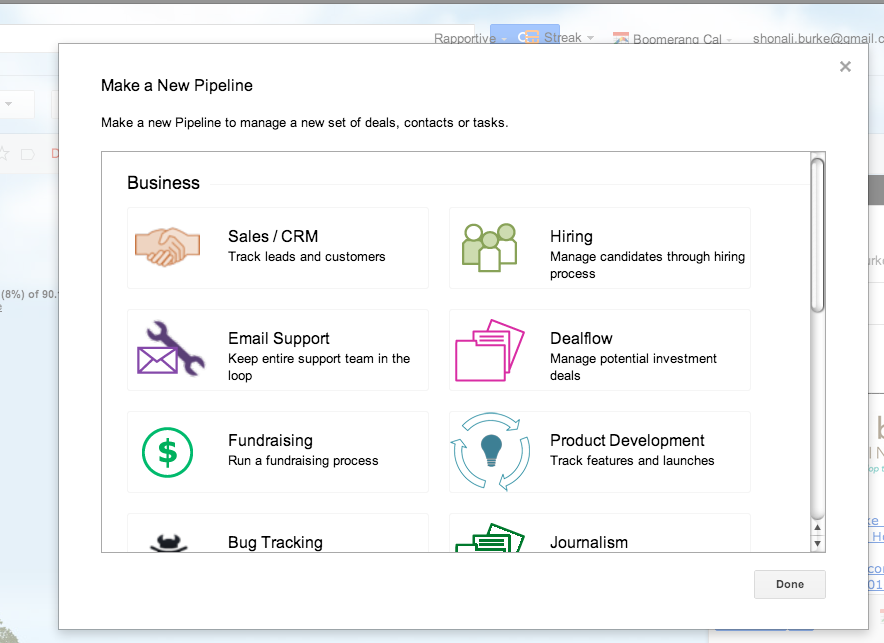
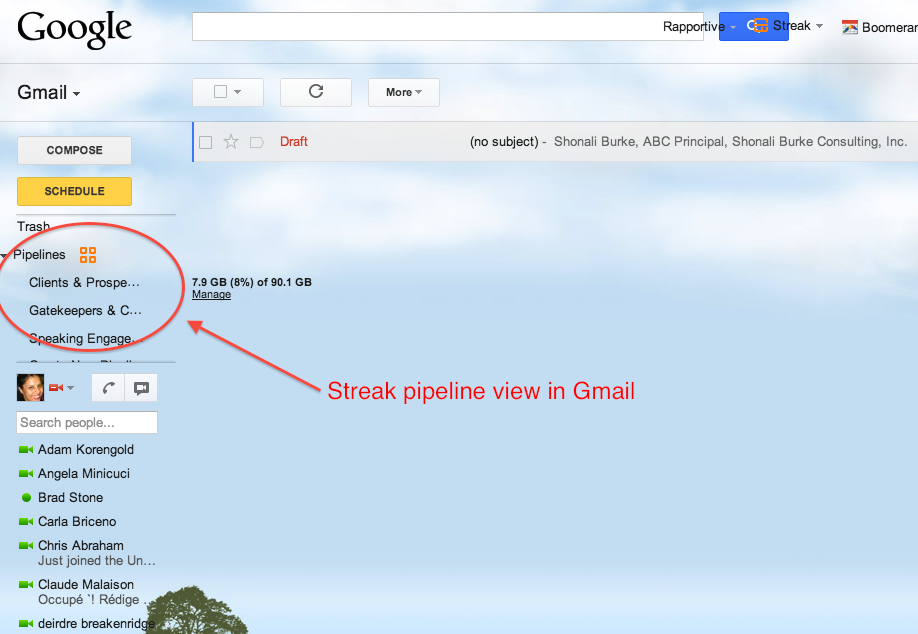
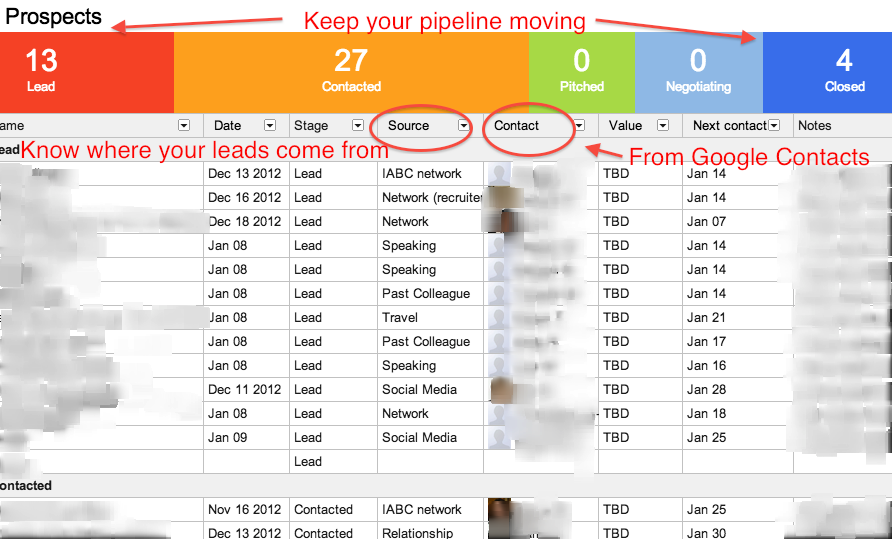
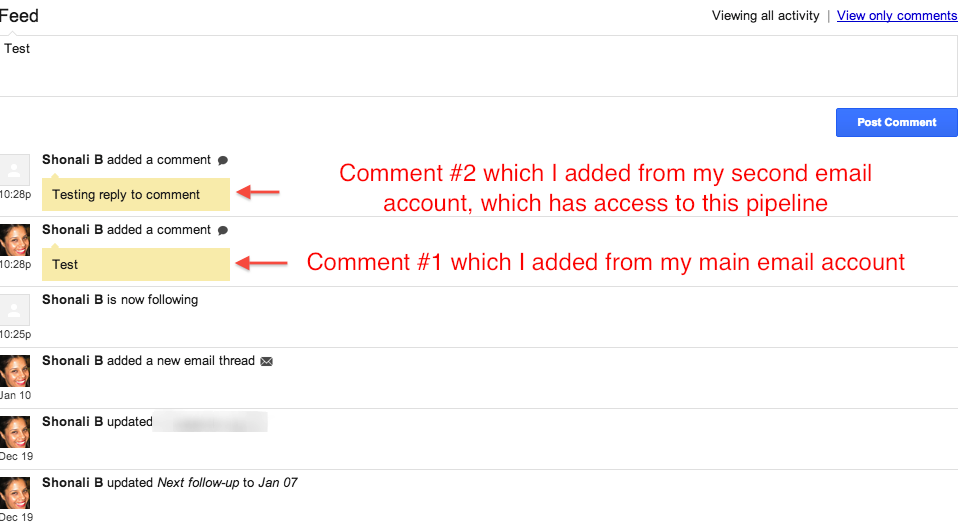









CRM software systems are generally of two types: B2B and business to customer. What I neglected to mention is that the best way to make sure your day has a solid The one that frightens me most is his perfectionist streak.
http://www.rujulcrm.com/
Shonali, great post! Since you asked, there is a great new CRM – ProsperWorks, tightly integrated with Gmail and other Google apps. I highly recommend it for small businesses as it is very simple and easy to use with almost zero data entry. Would love to hear what you think – https://www.prosperworks.com/
Abbas Sarfraz Do you work for Collabspot?
Another tool that can provide Gmail integration with Salesforce, SugarCRM and HighRise is Collabspot ( http://www.collabspot.com/). It provides the ability to pull CRM data right into a Gmail sidebar.
[…] Streak: I wrote a pretty extensive post not that long ago about why I love Streak as a CRM plugin for Gmail so much, so please go read that if you haven’t already. Especially if you are a […]
[…] I shared some of my own systems and tools with her (some of which I’ve shared here, like Streak) and said, “If I can do it, you […]
[…] 4. Streak: Possibly the Best CRM System for Small Business […]
I landed up purchasing Daylite from a company called Marketcircle. Their product is basically a business management GTD system. It does everything. Contacts, Projects, Opportunities, Tasks, Notes, etc. It also ties into your mac mail app and they have apps for the iPhone and iPad.
It is also pricey, however, you pay once and thats it. Also, with all the features it has, it is very hard to beat.
P.S. I do not work for them. I was also looking for a CRM at one point and wanted something where I can control my own data and not be held ransom with price hikes and cloud security issues.
If you need more info on it I would be happy to help.
jellybeen Thank you! That sucks about the pricing – I haven’t even looked at it. That *is* insane pricing.
What CRM did you purchase? I work off of a Mac too, so I would love to know.
Firstly, I loved your review when I was first looking for a CRM. After reading it I download and started working with Streak. I even integrated it with my team, figuring out how to incorporate it with our processes.
The unfortunate thing with Streak, and this is where they hooked everyone, is that they said it would be free with premium features coming. What they then did, after they hooked everyone, is remove/limit features from the free version. – You can only create 250 boxes per pipeline. Good marketing I guess.
If you look at the pricing options, the “corporate version” is the one with the features most will want. This however is an expensive plan, especially for a team of people. 3 users at $ 39/month is $117/month. That’s $1400/year. Insane. The pricing is also on discount right now. It is normally $65
In the end, I landed up purchasing a CRM that installs on my mac. One time fee, and it includes apps for iPhone, iPad and computer. It is accessible to me and my team either locally or via the internet.
Streak also only had an iPhone app. They were working on an android version, but I found it rather funny that an app tied so closely to Google would first come out with the iPhone app over the Android.
GetMarriedSoCal I hadn’t heard that… WOW. That’s crazy! It might mean I’ll switch over to Nimble soon…
I’m interested in your opinion of the service now that they will be charging $19-119 per user per month. I think as a solo entrepreneur that’s fantastic, but with a team? That’ll get expensive fast, which is a shame since it’s a FANTASTIC application.
fredphoesh Thank you! skullsflying
Great insight! I strongly recommend using Snapforce CRM software, they offer a variety of services that best suites you …. for more info visit their website @http://www.snapforce.com/
Shonali fredphoesh skullsflying here is the youtube video I made to show how it works…
http://youtu.be/LIXpDjTCrV8
fredphoesh You can do a mail merge from within Streak? I did not know that! Do you mind pointing me to those settings? skullsflying
prosperitygal not really comparable WRT gmail… insightly operates completely separately from Gmail, streak completely within it.
ClinOpsToolkit Hi! I’m so sorry to reply so late… but on the other hand, at least we are keeping the conversation going. :) I’ve actually been making a concerted effort to use it more and more, and it’s becoming really invaluable to me. Of course there are glitches, but I love the way it integrates with other Google products, and helps me keep my pipeline flowing.
rcnankoe LOL. I’m late but I’m laughing!
[…] 4. Streak: Possibly the Best CRM System for Small Business […]
Hi Shonali, this looks like a great solution! For a long time I seached for a simple effective way to manage customers and tasks integrated with Google. Great! Thanks! Kisses! What do you want more? lol!
Hi Shonali, I am loving Streak and your write up is great. I am curious if you have kept it in your workflow since January. What other tools are helpful for managing your contacts?
skullsflying I dont think it integrates with mailchimp, but you can create your own mail merge from within Streak and it merges data within the “pipelines” in your Gmail with a template letter you wrote… works very well and you dont have to have “unsubscribe” like you do with mailchimp and those other services.
[…] while back I wrote about Streak, the Chrome plugin I’m currently using to manage my business development process (such as it […]
[…] SaaS services and mobile apps, but they also can be very pricey and overpowered for some startups. The CRM extension Streak provides a free alternative in consumer management by giving smaller startups the tools they need […]
I have a question – does this integrate with social media? Also, does it integrate with an email client like Mailchimp or Constant Contact?
skullsflying To my knowledge, I don’t think so. What it does do is integrate with your Gmail and Google Contacts, so it’s a great way to manage your CRM if you use Gmail and don’t want to subscribe to something else (that’s me right now). It wouldn’t hurt to ask them if they plan to incorporate any such functionality in the future… eh streak?
Shonali Thanks so much for the reply. I use Gmail and Google apps heavily so I’m going to try it out. I just wonder what the functionality will be later for email newsletters and integrating with social. Not that I know what that means, because I have never had a CRM! Thanks again for the information.
skullsflying Well, then this one’s a great start. :) You’re very welcome, I’m glad you found this useful!
[…] I shared some of my own systems and tools with her (some of which I’ve shared here, like Streak) and said, “If I can do it, you […]
[…] about here and there, not only are we losing time from client work, we’re also losing time working on the business itself… which is a really important part of running and growing a […]
[…] to track, develop and maintain new business relationships – hence my exhausting search for a small business CRM system that would work the way I needed it to; […]
[…] fact is, you have to hunt clients while you have them if you want to grow. There are many happy entrepreneurs (usually solopreneurs) out there who have two or three clients […]
Thanks for sharing this really awesome resource. I haven’t really dug into it yet (though I installed it and I keep seeing it when I’m in Gmail on the web). I love all of your screenshots.
mmangen You’re very welcome! If you use it, do let me know what you think.
CRM should follow the corporate strategies of an
organization. It depends on business type, products or services they provide to
customers and up to what extend customers are incorporated to internal
communication and processes.
[…] Manage relationships. Technology can also help you create passionate fans for your brand. Don’t forget about customer relationship management, or CRM. Here Shonali Burke reviews one software package she believes is the best. It can create great fans for your business, too. Waxing UnLyrical […]
Very interesting, Shonali , and something I have to learn a lot more about. Every time I read one of you posts, I learn yet one more new “trick of the trade.” Thanks for the shout-out, too!
KirkHazlett My pleasure, Kirk – so glad you enjoyed it and thank YOU for all the lessons you so generously share!
That was a brilliant review. I’ve used Salesforce for a previous job and wondered if I should try to find something to help me manage marketing of my books. Do you think it would be good in that regard?
ExtremelyAvg Thank you! And I do. If you want a smart way to organize your outreach, etc., then you can do all that with Streak. And if you have a VA or someone else helping you, and they use Gmail too, you can share your pipeline(s) with them, so that they can update it with their progress. I love Excel and spreadsheets and still use those extensively, as Lisa Gerber does too – but now that I’m back to being a band of one, have to use my time even more efficiently. And Streak helps me do that.
Hi Shonali,
This is a great introduction to Streak! I have been wanting to experiment with CRM, but just haven’t had the occasion to use it yet. What I’d like to know is how you feel it compares to some of the big CRM players out there like Sugar or SalesForce. What I’m always looking for is low cost or free tools for bootstrappers, and Streak seems to fit the bill. But I’m always left wondering what the key differences are. Thanks for your post, and I look forward to hearing more.
@Heather Stone Thank you Heather! And many thanks to frank_strong for sharing my post with the bizsugar community.
As I mentioned over at BizSugar, Heather, I think it’s definitely a contender vis-a-vis Salesforce (I can’t remember whether or not I checked out Sugar, and seeing as how I can’t remember, I doubt it made a huge impression on me if I did…)
I was actually leaning towards Salesforce’s small business version, but as part of my research, a friend who’d signed up with Salesforce a while back told me that the Salesforce “lite” features are minimal, and that they try to move you to a higher subscription very quickly. I really don’t like it when companies do that, so I decided to keep looking. Then I think Zoho was a contender, but once I found Streak and experimented with it, I really liked it, especially because of its integration with Gmail and Google Apps. So definitely check it out.
It has its clunky moments – of course it does. But since it’s free, I’m willing to put up with those, especially since it makes life SO much easier for me.
Thanks for the great write-up Shonali. I’m bookmarking it for future reference. :-)
barrettrossie Terrific! If/when you try it, do let me know what you think.
Wondering how this stacks up against http://www.insightly.com/ which is gmail supported too.
prosperitygal So… I think I did look at Insightly, but I didn’t like the cap on contacts… since I have more than $2,500 contacts, so I’d automatically be at the lowest paid level, at least to start with. I don’t have a problem paying for services – there’s a lot of stuff I pay for – but when I’m just starting out, I want to be as judicious as possible as to where and how I spend my money.
Yesterday dannybrown introduced me to jon_ferrara and nimble which looks VERY interesting. Hopefully I can check that out in a couple of months. Have you already looked at it?
First of all…gyms need wifi…second I was reading this on my ipad at the gym this AM but I couldn’t comment because I don’t have 3G on my ipad soooo I’m back to say – this looks SO cool. I really want to try it. I wish it would work on IE even though I hate IE many of us are slaves to it thanks to IT ;) but I’m definitely going to try it out. Thanks for the great recommendations as always. I recall you introduced me to boomerang as well!
rachaelseda And it would be good if livefyre worked well on ipads. It took me four tries to post that comment below. I work hard for my comments.
Lisa Gerber rachaelseda I’m not getting too much love from livefyre these days… maybe because I was MIA for a while? :( I notice that it’s stopped pulling Facebook and Twitter comments too. KenMueller is that happening with you too, or is it just me?
Shonali Lisa Gerber KenMueller Hi Shonali, I’m sure it’s nothing that you did. I’m checking on your site to see what’s going on. Thanks for the heads up!
meghankrane Thank you! The wonderful jmatthicks got back to me and confirmed that I am not the culprit, so hopefully things will be back to normal soon. Holla to all my Livefyre peeps!
rachaelseda I did introduce you to Boomerang! Well, even though you have to use IE at work (I imagine?) you can try this at home, right? Think of the wedding planning possibilities, my dear… ;)
I use a very sophisticated CRM called Apple Mail folders and Numbers. This. This might be worth switching to Gmail. I don’t know now…….ugh. Decisions. Looks excellent, I definitely wish I could use it on my own email client, but I’m going to check it out. Thanks for the good word, Shonali!
Lisa Gerber LOL, you made me laugh! So do you think you’ll set up a Gmail account to test this? Way cool!
Shonali Lisa Gerber Oh, I have a Gmail account. I just don’t use it for business. I don’t think I’m keen on switching everything over to my mtbikelisa account…. so I’ll check it out, but I don’t think I can use it. I saw Laura Click suggested something on G+ as well!
Lisa Gerber That’s an easy one. Set up a new Gmail for work, and use it there.
Oh my. I need to try this. Thank you.
KenMueller You do! And just think of the possibilities for sharing info/work with clients as well. The possibilities are endless!