Huddle, huddle, roil and muddle
I remember the first Twitter chat I attended. It was #journchat, one of the first, if not the first, Twitter chats created.
Image: Maria Johnson via Flickr, CC 2.0
It drove me nuts.
The stream moved so quickly, it was really hard to keep up with what was going on. And if there’s one thing I pride myself on, it’s being able to keep up with several things at once or, as the jargonites would put it, “multi-task.”
And if I’m being honest, some of the tweets people shared seemed so puerile, I said to myself, “Do they really work in public relations?”
Hey I can pull a Simon Cowell with the best of ’em, though I try – for the most part – not to. And I suspect you can too.
As I started participating in more chats such as #pr20chat, #soloPR and then starting my own (#measurePR), I’ve come to learn a few things about how to make the most of a Twitter chat.
And that puerile is as puerile does.
So, especially if you are new to Twitter chats, I hope this will be helpful.
No barriers to participation
The beauty of Twitter is its democratic nature. Press conferences are held for the media. Professional development conferences are held for professionals in their fields.
But a Twitter chat? It’s there. It’s open. Anyone can participate if they jump on to the hashtag, regardless of whether they specialize in that particular field or not.
As a result, you have the potential for all sorts of comments – from seasoned professionals in the field, to curious onlookers or folks who dabble in the biz.
So no, all tweets will not be equal.
But I think that’s a great thing, since it gives us an opportunity to hear from many different voices… some of whom might become clients, if you’re nice to them.
What you can do: be willing to share (or re-share) information that might help explain the topic at hand to them, and point them to additional resources if they are interested in learning more.
I do this by keeping links to the introductory #measurePR post, as well as to the MeasurePR category on my blog handy. Then, when someone asks, “What is #measurePR?” I can give them a much better answer than I would be able to in 140 characters and the moment.
Resource bingo
Alex Talbott put it best:
Echoing Alex’s thought, Jodi Gersh said on Facebook:
And John Friedman:
This is one of the best things about Twitter chats.
When you go back and look at the transcripts, you’ll find people share a wealth of resources… blog posts, websites, and most of all, their own thoughts, often artfully captured in a perfect sound bite.
Most of the Twitter chats I’m aware of take place for an hour or so. But the great thing about them is that that hour is jam-packed with so much additional information, you could pretty much download all the additional resources shared during the chat and make it your own little handbook.
What you should expect: that the chat moderator(s) will provide a recap of the chat. All that I know do.
If they don’t, go to the WTHashtag page for the chat, like this #measurePR WTHashtag page, and pull a transcript for the chat. Save it as a .PDF file, and you’re good to go.
Bonus tip: sometimes WTHashtag acts funky and doesn’t catch all the tweets, especially if you let a couple of days go by before pulling the transcript. So try to do it as soon as the chat ends.
[Update: WTHashtag unfortunately “died.” So now I use RowFeeder to capture a transcript.]
The other thing you can do is to go to Twitter Search, plug in the hashtag, and save all the tweets that were generated during the time of the chat.
This is a PITA, and I’m not talking bread, but it gives you a record of what was said.
Props to Kellye Crane for reminding me of this during the most recent #measurePR with Don Bartholomew.
The other thing that’s smart to do is, when the transcript is generated, look for any URLs that have been shared during the chat. If they’re resources you will find useful, bookmark them (I use Delicious or Evernote) for future reference.
Rules of engagement
This is an easy one.
What you should expect: anything and everything.

Image: Philippa Willitts via Flickr, CC 2.0
All together now: you put your right foot in, put your right foot out, put your right…
This is actually a lot of fun, if you’re prepared to deal with it.
What you can do: make sure that you’re including the relevant hashtag with your tweets. A good way to do this is to participate in the chat using Tweetgrid or Tweetchat, which automatically include the hashtag with your tweets.
This way, you’ll see interesting tweets from Twitter users you might not be following, but who are also using the hashtag to participate in the chat.
By doing so, you can engage with them, continue your conversation outside of the chat, and the next thing you know, you’re on a plane to Alaska.
Bonus tip: most chat moderators will number the questions, e.g. Q1, Q2, and so on.
When responding to specific questions, start off by saying, “Re Q1,” or “A1,” etc.
You will help the moderator out immensely by doing both these.
First, because unless you include the hashtag with your tweets, they won’t be indexed in the transcript/search.
Second, numbering your answers helps others understand what specifically you’re responding to, as well as the moderator, which will help her (ok, “or him”) point you to previous answers that may help you get up to speed (if you’re asking a follow up question), as well as additional resources that help you out.
This is some of what I’ve learned by participating in, and moderating, Twitter chats. I’m sure there’s much, much more, because I’m not Simon Cowell, and I don’t know everything.
What have you learned about making your Twitter chat participation more effective and useful? Do share!

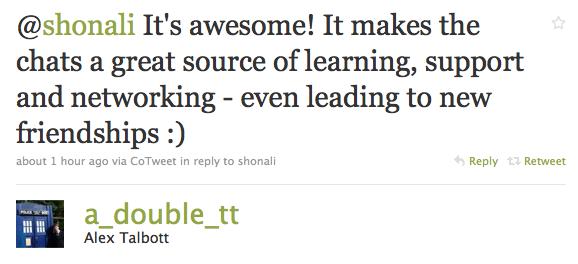

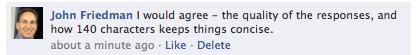

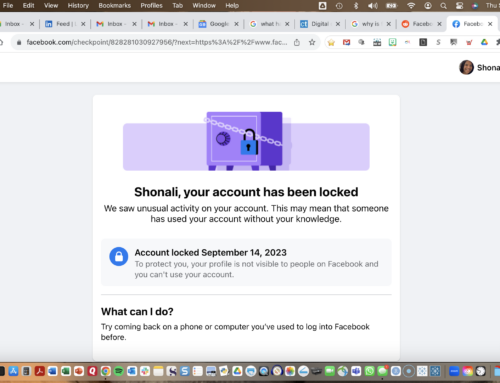






[…] are free to chose from any of the 13 options.) Before you participate in the chat, be sure to read Shonali Burke’s tips for how to make the most of a Twitter chat. After the chat, briefly describe the purpose and intended audience of your chosen chat. React to […]
[…] to ask – and answer – when launching a Twitter chat, and the second talked about making the most of a Twitter chat. Having re-read them, I believe they’re still useful, so if you haven’t read them and […]
[…] are free to chose from any of the 13 options.) Before you participate in the chat, be sure to read Shonali Burke’s tips for how to make the most of a Twitter chat. After the chat, briefly describe the purpose and intended audience of your chosen chat. React to […]
[…] just happens to be the one social network I know almost nothing about. To begin I took a look at making the most of a twitter chat, is gave me some advice; not being overwhelmed because so much is going on, say what is on your […]
[…] are free to chose from any of the 13 options.) Before you participate in the chat, be sure to read Shonali Burke’s tips for how to make the most of a Twitter chat. After the chat, briefly describe the purpose and intended audience of your chosen chat. React to […]
[…] are free to chose from any of the 13 options.) Before you participate in the chat, be sure to read Shonali Burke’s tips for how to make the most of a Twitter chat. After the chat, briefly describe the purpose and intended audience of your chosen chat. React to […]
[…] a Twitter chat? Check out this overview, and you might find this post I wrote a while back on making the most of a Twitter chat useful as […]
Thank you so much for this very helpful post! I just had my first tweetchat by basically copying what moderators had done before me. I just assumed that I could get a transcript at the end and didn’t check that out first. Now I can’t figure out how to get one. I held it on Tweetchat.com. Can you tell me how?
You’re so welcome, LaVonne (and I LOVE your handle/site).
For the transcripts, I usually go to WTHashtag.com and pull it from there. If you haven’t already registered your chat’s hashtag on that site, that should be your first step. For example, this is the page I set up for #measurePR on WTHashtag. It’s very easy to do and fill out.
After every chat I moderate/host, I go immediately to WTH, plug in the dates to get the tweets, and then select the “view transcript” button. Once that page has been pulled up, I “print” it as a .PDF, and upload it to WordPress when I’m ready to post the recap – that way people can download the transcript easily.
Note I say “immediately” above; that’s important (or as soon as possible after the chat) because sometimes WTH gets funky – or flaky ;) – and doesn’t pull all the tweets/loses them after a while. So your best bet to get them all, is to visit the site as soon as possible after your chat has ended.
I wrote an earlier post on launching Twitterchats that you might find helpful as well. Let me know if you have more questions! And what’s your chat, by the way?
Hey Shonali
I’m a fan of your blog and it has it’s special place on my Google Reader. That said I’m going to have to disagree with you on Twitter Chats.
In chatting terms it feels like taking a step backwards from chat technology. 10+ years ago AOL had the chatroom figured out, when do we deconstruct it and try to push it onto Twitter?
This brings up my second point. Twitter is definitely all about 2 way communication and sharing valuable information with others. Twitter Chats simply ‘flood’ a twitter stream with immense amounts of context free content and conversation.
_Casey
Casey, first of all, I’m chuffed that my blog has a special place in your Reader. Kewl.
You are welcome to disagree with me at any point. How boring life would be if we all thought the same, dressed the same, acted the same…!
I think both your points are valid. I personally was never on an AOL chat room, though I’ve been on others. What’s happening here – speaking specifically about Twitter chats, and this is just my opinion – is that such chats bring the best of both worlds together. They use the inherently open nature of Twitter to connect folks who might not otherwise connect, by the use of the hashtag. And TweetChat does, in fact, remind me of a chat room… which is what it’s meant to do.
So why not a chat room? Because it’s Twitter and this is the Twitter equivalent. Why “push it” onto Twitter? I don’t think anyone’s pushing anything (at least, I’m not). The chats that are successful (and we all have our own definitions of success) are the ones which regularly attract participants and during which relevant and good content is shared, and those are the hashtags that tend to live on.
In terms of flooding your stream, yes, I can see that happening, which is why I usually “announce” when I will be heading into a chat, in case anyone wants to snooze me. However, I don’t think chat-related tweets provide context-free conversation; to me, it’s the opposite; by indexing them with the hashtag, anyone can pull that up at any time to see exactly what was being discussed. So to me, they actually provide more context than otherwise.
Also, in terms of one’s stream being flooded: the times that I personally have experienced that have been few and far between. And, interestingly, they were not during Twitter chats; they were during the World Cup this year, last year during SxSWi, etc.; during events when a diverse range of people, often in completely different timezones, were using the same hashtags.
What did I do? If I wasn’t interested, I just ignored it. And soon enough, all went back to normal.
[…] Making The Most Of A Twitter Chat | Waxing UnLyrical – The beauty of Twitter is its democratic nature. Press conferences are held for the media. Professional development conferences are held for professionals in their fields. But a Twitter chat? It’s there. It’s open. Anyone can participate if they jump on to the hashtag, regardless of whether they specialize in that particular field or not. […]